Games: Anno 2070
Contents
It was interesting to see in Anno’s opening scene that Parallels never exceeded 60 FPS, and given that consistency, this may be by design. [Ed. Note: Parallels states that “this is by design and explains that whenever an application in a guest OS requests to turn on vsync (vertical synchronization), Parallels Desktop does so (as hardware PCs also do) and uses vsync mode which limits frames per second to whatever the frequency of the attached monitor is — typically 60 FPS. This makes the resulting animation smoother.”]
Once we began play in Anno, Parallels handled shading and lighting considerably better than VMware Fusion. Furthermore, Fusion had a variety of stray lines and artifacts. See the screen shots and compare to the Parallels equivalent.
Parallels Desktop would not play Anno on a MacBook Air with DX10 support turned on (likely due to the integrated graphics on this machine), so we had to set it to DX9 support for that one model of Mac.
 Figure 15: Anno 2070 Opening Scene in Parallels
Figure 15: Anno 2070 Opening Scene in Parallels
Note shading and lighting appear flawless, with no visible artifacts
 Figure 16: Anno 2070 Opening Scene in VMware
Figure 16: Anno 2070 Opening Scene in VMware
Note artifacts and inferior lighting/shading compared to Parallels
 Figure 17: Anno 2070 Crane Scene in Parallels
Figure 17: Anno 2070 Crane Scene in Parallels
Note Shading and Lighting appear flawless with no visible artifacts
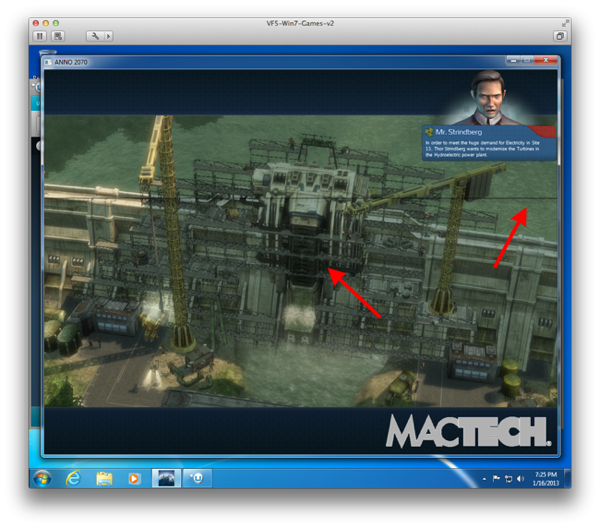 Figure 18: Anno 2070 Crane Scene in VMware
Figure 18: Anno 2070 Crane Scene in VMware
Note artifacts and dark shading/lighting
