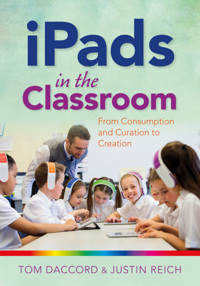Let me admit that, when it comes to FaceTiming and/or Zoom calls, I find the webcams on my MacBook Pro, Studio Display, and iPad Pro work just fine. Sure, they’re “only” 1040p and not 4K, but the quality is excellent enough for me.
However, with macOS macOS Ventura you can use your iPhone as a webcam thanks to Continuity Camera. If you wish to do this, you’ll need a mount to, well, mount your smartphone and keep it stable.
As far as I know, Belkin is the only company that makes such a product right now (though I’m sure more are coming). The company has announced the iPhone Mount with MagSafe for Mac laptops, and the iPhone Mount with MagSafe for Mac desktops and displays. I’ve test driving the latter, but first here’s a summary of both.
The mounts use MagSafe to connect to the iPhone and are secured to the Mac. Both are designed for hands-free streaming or chatting and allow the smartphone to stay securely in portrait or landscape orientations.
The iPhone Mount with MagSafe for Mac desktops and displays supports adjustable viewing angles from vertical to 25 degrees downward tilt. In addition, the iPhone Mount with MagSafe for Mac laptops is built with a ring grip for on-the-go usage, or as a kickstand.
The Belkin mounts are now available to order for US$29.95 (the laptop version) and $39.99 (the desktop version) on apple.com and select Apple Store locations worldwide.
Okay, on to the review of the iPhone Mount with MagSafe for Mac desktops and displays (which, for brevity’s sake, I’ll simply refer to as the iPhone Mount from now on).
It’s design is mostly good. It’s easy to attach and can be used with a quarter-inch tripod screw thread. The iPhone Mount is made of metal and seems very durable. As mentioned, it conveniently supports adjustable viewing angles from vertical to 25 degrees downward tilt.
The lip of the mount fits over the edge of a display or an iMac, and then there’s an adjustable arm that secures it at the back of the device. An iPhone attaches to the mount using MagSafe.
However, despite the adjustable arm, I could never get the iPhone Mount to fit as snugly on my Studio Display as I wished. No matter what I did, it felt unstable.
That said, I’ll keep on using my Studio Display and MacBook Pro’s webcams as needed. However, if you’re using a display that doesn’t have a built-in webcam, this is your best option for now.
Apple World Today Rating (out of 5 stars): ★★★
Article provided with permission from AppleWorld.Today