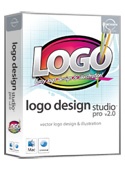By ‘Doctor Dave’ Greenbaum
Logo Design Studio Pro (http://www.macwareinc.com/products/LDSPro/overview.html) is a great program for those of us who have very little design skills. In fact, its name only scratches the surface of what this handy little program can do.
Apple came out with iPhoto for those of us who needed basic, powerful and intuitive ways of managing our photos and then took that iEthic to movies, DVDs, music and more. Unfortunately design was left out of the picture. Sure iWork can help you create and manage presentations, but graphic design is not its strong suite.
Logo Design Pro (US$59.99) might as well be called iDesign because it takes the ideals of the iLife suite and brings it to graphic design. The foundation of the program is Logo Design. A series of templates doesn’t just give you ideas of logos based on your industry and what you do, but include a series of tasteful graphics and “taglines” for your business.
Being a extreme novice (I hate the word “dummy”), I was still able to great some pretty nice logos in just a few minutes. Moreover I was able to create designs for a wide variety of settings, including a Keynote presentations (see how well this works with iLife!). Open an existing template, add some of the included art objects, some fonts and color and there you have it!
The designs created by the program are “vector” based which means they can be shrunk and enlarged without any loss of resolution or quality. This is the accessible equivalent of FreeHand and Illustrator and for those that remember, MacDraw.
Even if you have a logo, you’ll still love this program. Presentations, web graphics, and flyers can all be enhanced with the tools this program gives you. Import your logo and jazz it up a bit with some graphics and wrapped text. Create a business card on the fly or just enhance a iWork or Microsoft Word document with some easy pizzazz.
My only major complaint with the program was skimpy documentation and included help (the help is virtually identical to the included program guide). The help didn’t conform to the typical Apple design and actually used icons from Windows help. Uggh.
Pros: Easy to use, powerful, and very intuitive
Cons: Skimpy help
Rating: 9 out of 10