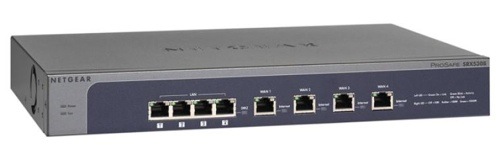Winnipeg, Canada – June 7, 2007 – ZappTek is proud to announce its version
3.3 release of iPDA. As a perfect companion to Apple iPod, iPDA serves as an
excellent replacement PDA. Word, PDF, Apple Pages, RTF or text documents may
be easily transferred to iPod so data is available for quick access. iPDA
supports transferring information from Entourage, Stickies, Mail, Address
Book and iCal, making it simple to put the information users need on their
iPod.
– Download RSS feeds and keep track of local weather with up-to-date
forecasts.
– Download news articles from news.google.com and read them on the way
to/from work.
– Subscribe to published iCals and download them directly.
– Download driving directions directly to iPod.
– Perform a backup to iPod.
Using iPDA’s Sync facility, you can have it all with a single click. iPDA
makes it simple to put the information you need on your iPod. Apple called
it the iPod for a reason. Get the most out of yours!
iPDA 3.3 sports many new feature enhancements:
* Download driving directions from Google Maps directly to iPod.
* iPDA will now backup the contents of selected folders, as well as their
sub-folders, to iPod.
* In addition to the subject line, Mail message listings now include the
sender name in the note title to allow for easier identification of
messages.
* Mail messages now list the file names of the attachments in the message.
* When producing multiple pages for a note, iPDA now numbers pages with 3
digits to support up to 1000 pages instead of 100 pages.
* When reading full News articles, pressing the iPod’s menu button now takes
the user back to the news summary page instead of the first page of the
article.
* Users can now option click iCal calendars to edit the URL, just like RSS
feeds.
* Fixed some problems with Mail message processing, iCal processing in OS X
10.3.9 and a rare problem when adding documents.
Minimum Requirements:
* Mac OS X version 10.3 or higher.
* An iPod.
* Microsoft Entourage for Entourage data synchronization.
* Web Services require an Internet connection.
Getting Started:
To install iPDA 3.3, drag it to your Applications folder or wherever you’d
like to keep it. Clicking on a button will bring up a window to select the
specific subset of information to export to your iPod; each window contains
basic guides on its use. For more information on how to work with a given
window, check out its screenshot page at http://www.zapptek.com/ipda/.
Determine the settings needed for syncing and click OK. Users may also make
selections and immediately transfer information to their iPod by clicking
Transfer Now.
Purchasing iPDA:
iPDA 3.3 remains priced at $19.95 USD with free update for existing users.
The iPDA trial allows for 6 full syncs before requiring a purchase. Users
may purchase the bundle, which includes iPresent It and iSpeak It, for
$44.95 USD; a $13 savings.
Users can purchase from within iPDA by selecting “Purchase iPDA…” in the
application menu or visit http://www.zapptek.com/ipda/.
Based in Winnipeg, Canada, ZappTek was founded by Michael Zapp in 2002.
Beginning with tools to bring calendar and note information into the Contact
entries of the original iPod, ZappTek now provides a suite of applications
to meet every iPod need. These include iPDA, iPresent It, and iSpeak It.