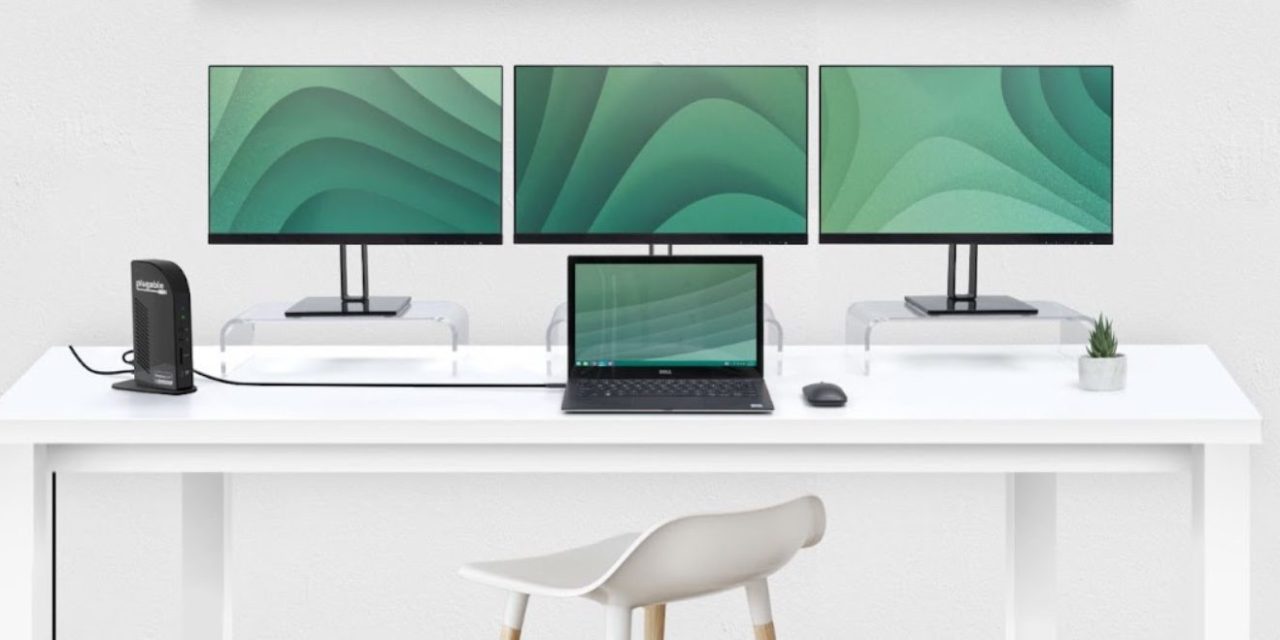Plugable’s USB-C Quad HDMI Docking Station allows you to add up to four additional monitors with relative ease to maximize your workspace. And the station has been updated with streamlined displays connections, a major power boost, and a much-requested SD card reader.
The docking station packs 14 (yep, 14!) ports for things like USB-C and USB 3.0, gigabit ethernet, an SD card reader, audio in/out port, HDMI, and more.
The original UD-ULTCDL launched six years ago with a variety of display options, including a DVI port with a VGA adapter, but as technology evolves HDMI continues to remain the most commonly used video port. This new version of the docking station features three HDMI ports (1x HDMI 1.4 – Alt Mode, 2x HDMI 1.3 – DisplayLink) that support 1080p@60Hz.
In addition to 100W charging to the host laptop, this docking station also features a front-facing USB-C port for 5Gbps data transfer and 20W charging to accommodate charging phones or other accessories. In addition to the front-facing USB-C port, the 13-in-1 docking station also includes four USB 3.0 ports, a Gigabit Ethernet port, and separate audio in and audio out ports, in addition to the aforementioed SD card reader.
The dock sits upright on a stand, so it takes up less desk space than many horizontal docking stations. If you’re only using one or two displays that may be an issue; however, when you’re connecting three or four, you need to save all the desktop real estate you can.
By utilizing DisplayLink Technology, the UD-ULTCDL allows nearly all USB-C laptops to benefit from three additional displays, even M1 or M2-powered MacBooks. The docking station is designed to work well with Windows 11, Windows 10, and macOS 11+ systems with Thunderbolt 4 / 3, USB4, and USB-C. MacOS devices require users to download the DisplayLink Manager application for full functionality, but Windows devices will update the driver automatically with standard Windows updates.
Plugable’s USB-C Quad HDMI Docking Station is available now at Amazon for $349. Yep, it’s a bit pricey, so the question you have to ask yourself: what am I willing to spend to have three big honkin’ monitors connected to my Mac?
Review overview
The Pros
- Great connectivity
- helps eliminated desktop clutter
- good power output
The Cons
- A bit pricey
summary
8.9If you need a LOT of screen real estate and want to make room for all your connected gadgets, the Plugable USB-C Quad HDMI Docking Station can handle the workload.
Article provided with permission from AppleWorld.Today