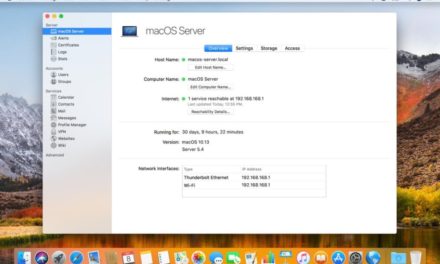Apple has released iOS 15.0.2 and watchOS 8.0.1. You can obtain the former by going to System Preferences > General > Software Update on your iPhone.
Here’s Apple’s release notes for iOS 15.0.2:
This update includes bug fixes for your iPhone:
– Photos saved to your library from Messages could be deleted after removing the associated thread or message
– iPhone Leather Wallet with MagSafe may not connect to Find My
– AirTag might not appear in the Find My Items tab
– CarPlay may fail to open audio apps or disconnect during playback
– Device restore or update may fail when using Finder or iTunes for iPhone 13 models
Apple’s release notes for watchOS 8.0.1 says the date addresses the following issues:
– Software update progress may not be displayed accurately for some Apple Watch Series 3 users
– Accessibility settings may not have been available for some Apple Watch Series 3 users
watchOS 8.0.1 can be downloaded for free through the dedicated Apple Watch app on the iPhone by going to General > Software Update. To install the new software, the Apple Watch needs to have at least 50 percent battery, it needs to be placed on a charger, and it needs to be in range of the iPhone.
Article provided with permission from AppleWorld.Today