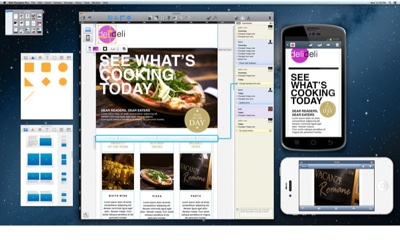PFiddlesoft has released version 1.1.3 of Pointer Noodge (http://pfiddlesoft.com/pfiddles/) for Mac OS X, the third application in the PFiddle Collection.
Pointer Noodge slows down the system pointer, removing mouse, trackpad and trackball acceleration so you can place the pointer exactly where you want it in any application. You can also nudge the pointer one pixel at a time horizontally and vertically using the arrow keys. Hold down the backslash (\) key to drag. Hold down the right bracket (]) key to speed up the pointer temporarily.
Version 1.1.3 of Pointer Noodge is a minor release. It adds support for sudden termination, enables text entry in the name field as soon as the Enter Key Manually window is opened, resolves a problem that prevented Pointer Noodge from verifying a registration key when it was launched automatically at system startup, and fixes a crashing bug when viewing a registration key more than once.
The PFiddle Collection is a growing collection of Mac utilities. You can buy the collection once for US$4.95 US, and enjoy any and all applications in the collection, now and in the future, without additional charge, according to the folks at PFiddlesoft.
The first two applications in the PFiddle Collection, Applidude and Waccy Accy, were released late last year and updated this week.Applidude floats over your screen and reminds you which application is currently active. Waccy Accy is a game based on Apple’s Accessibility API (application programming interface).