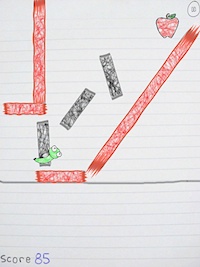By ‘Doctor Dave’ Greenbaum
The Doxie sheet-fed “cloud-based” portable scanner (http://www.getdoxie.com) is useful, but has some noticeable flaws that may make you think twice before buying it.
Reminiscent of the Visioneer Strobe XP, this is a cylindrical scanner that derives power from USB. Unlike the other Visioneer products, Doxie supports both Mac and PC and the key feature of the product is its ability to scan directly to the cloud.
After downloading the driver software (no CD is included), the Doxie allows you to scan directly to online service such as Google Documents, Flickr, and Evernote, as well as workstation based solutions such as iPhoto and PDF. The software must be running in the background in order for scanning to work, but does not need to be the currently running application.
Pressing on the “heart” button after loading a document begins the scan process. One very annoying aspect of the product is the over-the-top cuteness of that starts with the heart motif. Not only is the scan button a heart but hearts dot the logo on the scanner as well. Even the name Doxie screams cuteness and can either be a miniature dachshund or slang for a lady of the evening: neither of which evokes serious professional work. This is not the type of product I’d pull out at a business meeting.
The software uses a anthropomorphized female version of the scanner complete with a pink (or blue) background as well as fishnet stockings and high heels. I don’t know why Doxie thinks a scanner needs gender, but my British friends tell me that Doxie is slang for a woman of ill repute, so maybe this all makes sense. Fortunately this “feature” can be turned off and you can opt for a simple interface.
The Doxie scanned documents well. In order for the scanner to engage, the item being scanned had to be flush with the right hand side of the scanner and if the item was an irregular size, the scanner might stop in the middle of the scan. The scanner path was slightly curved which caused problems with stiff or irregular documents; I wouldn’t put anything precious through this scanner as I’d often have problems with it jamming.
The scanner software does not include optical character recognition (OCR) but relies on third-party options such as Google documents’ built in (but limited) option or other programs.
For pictures, the software included only basic preset options such as dpi and color vs greyscale. Selecting more esoteric options such as de-screening and color depth were limited. The sheet fed aspect of this scanner doesn’t allow you to specify scan area.
Overall the scanner was a great value at US$149 even with its saccharine image. For basic document and picture scanning, Doxie is a great choice and the cloud approach is a neat angle to the product. Irregular, precious, or stiff documents should be avoided with this scanner though.
Pros: Value, portable usb-powered, cloud scanning options
Cons: Too cute, sometimes jams
3 out of 10