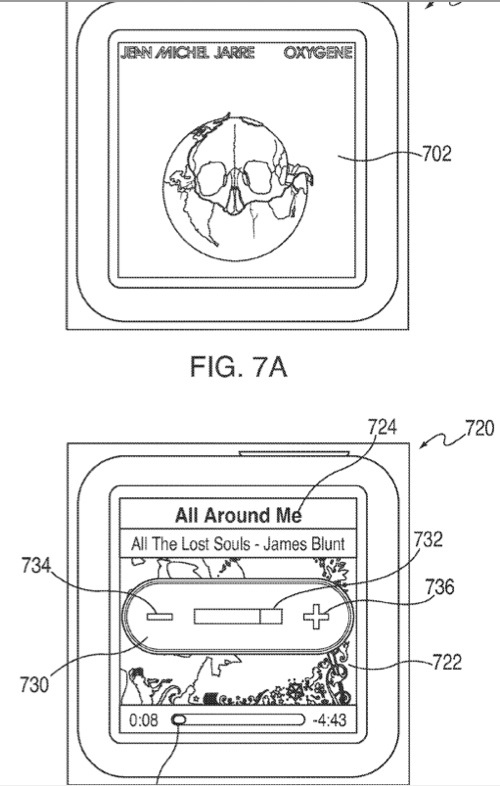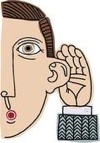You can already use your iOS devices as remote controls for certain gadgets. And a new Apple patent (number 20100328224) at the US Patent & Trademark Office shows that Apple wants to beef up these functions even more.
The patent is directed to controlling media playback based on particular touch gestures detected by a touch-sensing interface. The electronic device can identify particular touch inputs, such as combinations of tapping and holding a touch sensitive surface, or circular motions. In response to detecting a particular touch gesture, the electronic device can perform a playback operation specifically associated with the detected touch gesture. To provide a consistent user interface with the device, some of the particular touch gestures can match other inputs provided using a button, for example a button integrated on a wired headset. In such an embodiment, the same combination of tapping and holding a touch input and pressing and holding a button can control the same electronic device operations.
Here’s Apple’s background and summary of the invention: “A user can control the playback of media using a media playback device in different ways. In particular, the manner in which the user controls the media playback can be set by the particular input interfaces available to the device. If several buttons are available (e.g., buttons associated with dome switches), the user can control media playback by selecting buttons associated with different playback operations. Alternatively, if a display having displayed playback options is available, the user can direct an input interface to select the displayed playback options. For example, a user can select a displayed play/pause option, fast-forward option, rewind option, and volume option.
“These input approaches, however, can require physical buttons on which to provide the inputs. This in turn can increase the overall size of the device, or require moving components extending from an exterior surface of the device. These input approaches can also require the display of selectable options, which can require additional power or prevent the user from controlling the media playback without looking at the display (e.g., when the device faces away from the user, for example during a workout).
“This is directed to systems, methods and computer-readable media for controlling media playback based on specific combinations of touch inputs. In particular, this is directed to detecting different combinations of taps, and performing playback operations associated with each of the tap combinations.
“In some embodiments, a user can control the playback of media on an electronic device by providing inputs to an input interface, such as a physical button. For example, the electronic device can include several buttons, each of which is associated with a different playback operation. The buttons can be incorporated in the electronic device or remotely coupled, for example wirelessly or using a wire (e.g., buttons in a headphone cable). Alternatively, the electronic device can instead or in addition display selectable playback options, which the user can select using an input interface. The selectable playback options can include, for example, play/pause options, fast forward and rewind options, next and last options, and volume control options. Upon receiving a selection of an option, the electronic device can perform the corresponding media playback operation.
“An electronic device, however, may not have dedicated playback control buttons or interfaces. In addition, a user may wish to control media playback operations without needing to first look at a display to select a specific displayed option. To allow a user to control media playback using a touch sensing device without requiring the selection of displayed options, the electronic device can include a mode or configuration for which the touch sensing device can sense touch events, but not display any content on a display. For example, an electronic device with a touch screen can have a mode in which no content is displayed on the touch screen (e.g., the touch screen remains dark), but the touch screen is operative to detect touch events of the user.
“The electronic device can associate any suitable combination of touch events with different media playback inputs. In some embodiments, the electronic device can associate tap events with different media playback operations. In particular, the electronic device can associate tap events that correspond to or mimic button press events from a remote input interface (e.g., an in-line button) with the corresponding media playback operations. In one implementation, the electronic device can associate single button presses and single touch events with the same playback operation, and combinations of button presses (e.g., short and long presses) and corresponding touch events (e.g., short and long taps) with the same playback operations.
“In some embodiments, the user can control volume operations or other playback operations by providing touch events that do not correspond to button press events provided by a remote input interface. For example, the user can provide a circular touch event to control the volume of played back media. The electronic device can also allow other mechanisms for providing playback controls, such as selectable options selectively displayed on a display (e.g., displayed in response to a specific request from the user).”
— Dennis Sellers