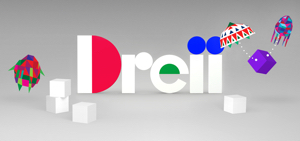Microsoft has launched a site (http://macosg.me/2/of) comparing Macs to PCs. Like it or not, some of their points are valid. Let’s look at the Big M’s main arguments — and my thoughts on them.
Microsoft point one: “You can’t get a Mac that ships with a Blu-ray player, TV tuner, Memory Stick reader, or built-in 3G wireless.”
My take: Most Macs now come with a SD card slot, which should suffice for most folks. You can add a TV tuner from companies such as Elgato (although I wouldn’t mind if I could get a multimedia Mac with this built-in). It’s just a matter of time before Macs get built-in 3G wireless, I think. As for Blu-ray, well, Microsoft has a point there. Sorta. You do have to install a third party Blu-ray player on a peecee.
Microsoft point two: “Unlike Macs, many PCs running Windows 7 support Touch, so you can browse online newspapers, flick through photo albums, and shuffle files and folders — using nothing but your fingers. PCs with a fingerprint reader even let you log in with just a swipe of your finger.”
My take: “Well, there is that cool new Magic Trackpad, thought that’s not quite the same. Still, I suspect at least some Macs will support touch in the not-too-distant future. Plus, I doubt there’s an overwhelming demand for this — yet. But that will change with the ever-growing popularity of the iPhone and iPad with their multi-touch screens.
Microsoft point three: “On a Mac, you have to manually set up photo sharing, manually set up music and movie sharing, manually set up file sharing, and manually set up printer sharing. It’s easy to automatically and securely network with all the computers in your house when they’re running Windows 7.”
My take: Very little is easy with Windows. And setting up the sharing features with a Mac is not difficult at all.
Microsoft point four: “If you use Apple’s productivity suite, sharing files with PC users can be tricky. Your documents might not look right and your spreadsheets might not calculate correctly … Apple’s productivity suite file formats won’t open in Microsoft Office on PCs. This can be a real hassle for Mac users sharing work documents with PC users.”
My take: True, but considering iWork costs a fraction of Microsoft Office and isn’t nearly as bloated, I think most people will find this a reasonable trade-off. Of course, if Apple could streamline the export/import process, so much the better.
Microsoft point five: “You’ll have to buy a separate hardware dongle to plug your Mac into a standard VGA projector. Most PCs with Windows 7 hook up easily.”
My take: True, but is this a major concern for anyone? Macs are designed to be streamlined and can’t possibly have every connectivity port known to man and still maintain their elegance.
Microsoft point six: “On a Mac, out of the box, you can only encrypt your home folder. With Windows 7 Ultimate, you can encrypt your entire hard drive and even USB drives. So your stuff can be safer wherever you go.”
My take: Can’t argue with that, though there are third party utilities that can take care of this.
Microsoft point seven: “If there’s a Mac version of a program you need, you’ll have to buy it again and relearn how to use it on a Mac.”
My take: Or you could use Boot Camp and keep using the software you’re already using on a peecee. Of course, I’ll argue that, except for a handful of very specialized apps, Macs can do anything Windows systems can do — and better.
Despite my nitpicking, I think Microsoft did a pretty decent job with its “Deciding between a PC and a Mac?” site. Not enough to make me consider switching (nor, apparently, LOTS of other folks), but not a bad job.
— Dennis Sellers