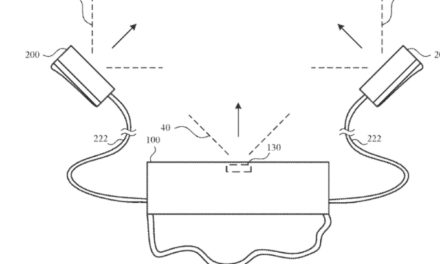IGG Software (http://www.iggsoftware.com) has
released iBiz 4, a full-version upgrade to its
Mac OS X 10.5 (“Leopard”) application for
time-tracking, billing and project management.
According to Ian Gillespie, president of IGG,
iBiz 4 sports Statements, making it easy to send
an overview of all past billing activity. Users
can elect to send invoices and payments from a
particular date range, or select specific items
to include in statements. iBiz 4 also adds new,
customizable templates for statements, invoices
and reports.
What’s more, the new version leverages the
performance of Mac OS X with new graphs powered
by Core Animation and a completely new iCal sync
engine for projects, events, to-do lists, invoice
due dates with alarms, and other timeline-driven
aspects of project or billing management.
Interface refinements to iBiz 4 also enhance the
user experience, says Gillespie. Among the
improvements are a new pop-up inspector to edit
project information; a modified main window for
better access to and organization of to-dos,
files or events; the ability to organize clients
into groups, or to view client subtext with
balances or past-due info; simplified + (add) or
– (delete) buttons for projects, clients and
elsewhere; and other changes.
Also newly available is the iBiz Professional
package ($100, including iBiz Server 4 and two
licenses for iBiz Client 4). It’s designed for
law offices, ad agencies, design firms or any
enterprise with multiple users generating
billable hours. iBiz Professional offers all of
the new improvements in iBiz 4,, as well as the
following:
° Bonjour technology lets iBiz Client users on
the same local area network connect to iBiz
Server automatically, with no configuration
whatsoever.
° Real-time updates. All connected users share
the same set of data, so changes made by one
employee are seen by all other employees as soon
as they select that project.
° Checkout and sync. When connecting remotely
just isn’t an option, iBiz Professional allows
you to checkout projects, work offline and sync
your changes the next time you connect.
° Group rates. Need to administer fees centrally?
iBiz Server can set default rates for specific
employees, clients or projects.
° Remote access. Connect to your iBiz Pro network
from home or any location with Internet access
and share data with employees in the office.
° Shared job events. Standardize your workflow by
using iBiz Server to establish a set of
predefined tasks, and then share those with all
your co-workers or employees.
° Shared to-dos. Distribute your office workload
by creating to-do items centrally, sharing them
across the network, and assigning them to
individual employees for completion.
° Access control. Use iBiz Server to set which
employees have access to which parts of the
software. Restrict access to billing functions,
project earnings, job event rates and more.
New to the IGG online store is the iBiz Client
10-pack ($270), the most affordable multi-user
price IGG has ever offered. iBiz 4 is also
compatible with IGG’s iBank 3, the market-leading
Mac-only finance management app; iBank Mobile, a
fully syncable version for the iPhone and iPod
Touch, will be available from the App Store in
June.
iBiz 4, available as a free trial download, is
also compatible with IGG’s iBank 3, the Mac-only
personal finance management app. iBiz 4 costs
US$40 and is a $20 upgrade for registered iBiz
users.
iBank Mobile, a fully syncable version for the
iPhone and iPod Touch, will be available from the
App Store in June.