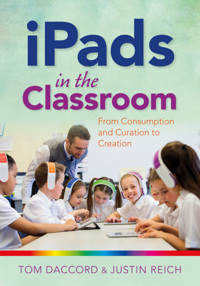SUMMARY: PreFab Software releases UI Browser 2.0, a major new version of the
“ultimate assistant” for GUI Scripting with AppleScript on Mac OS X 10.4
Tiger. Now a Universal Binary, it includes an enhanced Screen Reader and
many other new features and bug fixes. Download it at
http://prefabsoftware.com/uibrowser/.
NORTH ANDOVER, Massachusetts — December 22, 2006 — PreFab Software, Inc.
and Bill Cheeseman today announced the release of version 2.0 of their
popular product, PreFab UI Browser. UI Browser is now a Universal Binary
that runs natively both on Power PC Macintosh computers and the new Intel
Mac Pro, Mac mini, iMac, MacBook Pro and MacBook.
UI Browser 2.0 contains many new features and improvements, including an
enhanced Screen Reader that displays all of the actions, attributes and
notifications supported by the UI element currently under the mouse, in real
time, as you move the mouse around the screen over any application.
UI Browser 2.0 requires Mac OS X 10.4 Tiger or newer, and it supports all of
the new GUI Scripting and Accessibility enhancements introduced by Apple in
Tiger.
UI Browser is the “ultimate assistant” for Apple’s GUI Scripting and
Accessibility technologies. It helps you to explore, manipulate and monitor
the user interface of most Mac OS X applications running on your computer.
With the push of a button, it also generates AppleScript statements to
control even non-scriptable applications using GUI Scripting. No other
utility provides all of the information you need in order to write scripts
for GUI Scripting.
Download a free, full-featured 30-day trial version of UI Browser 2.0 now at
http://prefabsoftware.com/uibrowser/. This trial version will work even if
you tried an older version of UI Browser more than 30 days ago.
New customers may purchase UI Browser 2.0 for $55, with quantity discounts
available. UI Browser 2.0 is a free upgrade for customers who purchased an
earlier version during 2006. There is a $10 upgrade fee if you purchased UI
Browser before January 1, 2006, to help us continue to support and enhance
UI Browser. (Even a free upgrade requires you to obtain a new registration
key. UI Browser 2.0 will work for 30 days as a full-featured trial version
until you obtain your new key.)
Selected New features and Bug Fixes in UI Browser 2.0:
* UI Browser is now a Universal Binary that runs natively on Intel Macs.
* UI Browser now requires Mac OS X 10.4 Tiger or newer.
* UI Browser now includes an enhanced Screen Reader that reports on the UI
element currently under the mouse, in real time, as you move the mouse
around the screen over any application. When you switch to the Screen
Reader, it fades slowly into view and all other UI Browser windows fade away
to get out of the way of other applications’ UI elements. Click the Screen
Reader’s “Auto Motive mode” button to make it semi-transparent and cause it
to move out of your way automatically when you move the mouse over a UI
element behind the Screen Reader. Command-click the Find in Browser button
to close the Screen Reader, and the other UI Browser windows reappear with
the element under the mouse selected in the main browser window.
* UI Browser’s description of every UI element now includes its AppleScript
identifier and index in parentheses, as well as its Accessibility role
description and title, if any.
* Double-clicking a UI element in UI Browser’s main browser view now
highlights that element on the screen, bringing the target application and
the window containing the element to the front in order to give you an
unimpeded view of the highlighted element.
* UI Browser’s highlighting rectangle now snaps to the selected UI element’s
new position or size on the screen when the element is moved or resized, so
that the element and the highlighting rectangle remain synchronized.
* UI Browser’s AppleScript menu includes a new menu item, “Reference to
Application Process”.
* When UI Browser’s AppleScript preferences are set to “Send script to
script editor,” scripts generated using the AppleScript menu are now sent to
the target script editor using URL Protocol Messaging. The AppleScript URL
Protocol is supported by Script Editor 2, Script Debugger 4 and Smile 2.65
and newer. Because of this change, UI Browser is now able to send generated
scripts to Script Debugger 4.0 even though it is not yet scriptable.
* UI Browser’s Attributes drawer now enables users to set the date and time
value of a standard date picker in a target application.
* UI Browser’s Attributes drawer now enables users to set the values of
array attributes that are modifiable.
* A new preference has been added to the Notifications pane of UI Browser’s
Preferences window to allow you to register to observe any notification from
any UI element. This new preference is intended for application developers
testing their implementations of the Accessibility API and is normally
turned off. It enables a developer to verify exactly what notifications are
issued by a particular UI element.
* Double-clicking a UI element in UI Browser’s View Array and Set Array
windows now selects that UI element in UI Browser’s main browser view, as a
shortcut for the Find in Browser button.
* UI Browser now reports Accessibility errors by presenting error alert
messages. Error reporting is intended for application developers testing
their implementations of the Accessibility API and is normally turned off.
* The generated AppleScript script for “Click Selected Element by Position”
now works correctly.
* The generated AppleScript reference to a known UI element having no
corresponding property in the System Events dictionary is now assigned the
correct index.
* The values of objects contained in an array attribute are now always
displayed in the view and set array window, even if the objects are not UI
element objects.
* New notifications added in the Notifications pane of the Preferences
window are now listed in the Notifications drawer, and they can now be
registered and observed in the Notification Log window. This feature is
intended for application developers testing their implementations of the
accessibility API. It allows UI Browser to observe notifications that are
not part of the documented Accessibility API.
* UI Browser hot keys are now forwarded to the active application, in case
the active application implements the hot key as a keyboard shortcut.
UI Browser 2.0 includes many other new features and bug fixes. Open Version
History in UI Browser’s Help menu for details.
PreFab Software, Inc. has unmatched experience controlling the GUI via
scripts, releasing PreFab Player in 1994 with continued sales and support
today for Mac OS 9 and earlier. In 2003, PreFab entered the world of Mac OS
X with PreFab UI Browser, a popular utility to support Apple’s new GUI
Scripting technology. PreFab UI Actions, implementing “universal
attachability” for AppleScript, followed in 2004. Download fully-functional
30-day trial versions at http://www.prefabsoftware.com/. UI Browser and UI
Actions are based on Bill Cheeseman’s Cocoa framework for working with
Apple’s Accessibility API.