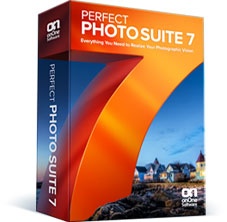Shoebox 1.2 lets you use Spotlight to search your photos by content
KavaSoft, creator of iTunes Catalog and iConquer, announces Shoebox 1.2, a
Mac OS X application for organizing digital photos by content.
Spotlight, the revolutionary search technology introduced in Mac OS X
Tiger, lets you search all of your files by content. Shoebox is one of the
first programs to harness the full capability of Spotlight, providing the
missing link between Spotlight technology and actually finding your photos.
Shoebox uses Knowledge Base technology to categorize your photos according
to who, what, where, and when. Shoebox knows that Paris is a city in
France, a cat is an animal, and red is a color. What Shoebox doesn’t know
yet, you can teach it quickly and easily, so it progressively becomes
smarter as you use it.
Shoebox uses that knowledge to organize your photos intelligently by
content, so you can find any photo in your collection in a few seconds. In
Mac OS X Tiger, you can search directly from the Spotlight menu, or from
within Shoebox.
Thus if you have a photo of your cousin in Paris and you search for
“France”, Shoebox finds it immediately because it understands what’s in the
photo and how those concepts are related. Similarly, if you search for
“family”, you’ll find that photo as well because Shoebox understands that a
cousin is a relative.
Shoebox 1.2 can now create smart folders, allowing you to browse your
photos by category right in the Finder. When you take a new photo and tell
Shoebox what’s in it, it automatically shows up in the smart folder.
If you use another photo management program and you’ve already added
keywords to your photos, Shoebox can now import them, so you don’t have to
do the work twice. Shoebox seamlessly imports your photos, albums, and
keywords from iPhoto. Shoebox 1.2 can now also import photos and categories
from Canto Cumulus.
Shoebox 1.2 adds support for displaying Adobe Digital Negative (DNG) files.
RAW photos from most popular cameras are supported as well.
Shoebox is now available in English, French and German. Shoebox runs on Mac
OS X Panther, and takes advantage of Mac OS X Tiger.
You can try Shoebox for free. Shoebox comes in two versions: Shoebox
Express ($29.99) for home users with up to 10,000 photos, and Shoebox Pro
($79.99) for digital media professionals. You can purchase Shoebox online
using PayPal or Kagi.
Website:
http://www.kavasoft.com/Shoebox/
Guided Tour:
http://www.kavasoft.com/Shoebox/tour/
Download:
http://www.kavasoft.com/Shoebox.dmg