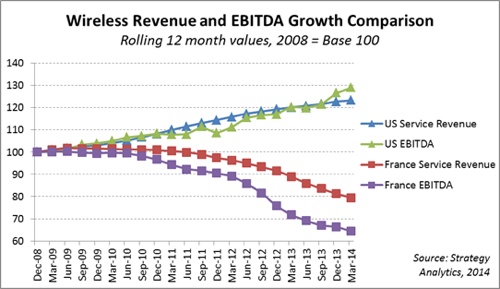For Immediate Release
REARDEN SHIPS SITECAM 1.0 — PROFESSIONAL STRENGTH UPGRADE TO MacWebCam
— Adding QuickTime Time-lapse Movies to Web Sites is Easier with New
Streaming Video Management Tools; Now Only Application to Provide Automated
Image Archiving —
SAN FRANCISCO, Calif., June 23, 1997 — Rearden Technology, the leader in
webcam software on the Mac(tm)OS, announces SiteCam 1.0, easily the most
feature-rich webcam program on any platform, with more robust management
tools for streaming video and now the only webcam application with
Automated Image Archiving. SiteCam 1.0 is the fully supported commercial
successor to Rearden Technology’s popular shareware program, MacWebCam,
already known for its high-performance, reliable streaming technology and
QuickTime time-lapse movie generation. SiteCam 1.0 has been dramatically
enhanced over MacWebCam to include faster streaming, several new display
modes, all new and SiteCam-only image archiving capabilities by time stamp,
a new status window, and significantly faster compression. Available today,
SiteCam 1.0 runs on any Macintosh on your network and sells for $129 each
(for upgrade and multi-pack pricing see the “pricing and availability”
section below).
“SiteCam 1.0 makes adding a webcam to an Internet site easy and
affordable,” noted Brad Lowe, president and CEO at Rearden Technology. “Our
low-cost, high-performance software allows the beginning hobbyist to easily
set up a webcam in about 5 minutes with a few mouse clicks. Power hobbyists
and professional Webmasters generally report the customization features
also exceed their expectations, so we’re successfully serving the entire
range of webcam enthusiasts.”
Whether Webmasters want a new image every 5 minutes via FTP or to stream
live video to hundreds of viewers, SiteCam gives them complete control over
the final image. A logo, time stamp or background image can be added to
each frame. Images can be cropped, rotated, and flipped for just the right
presentation. Images large and small, high-resolution or highly compressed
can be streamed. Meanwhile, SiteCam can simultaneously capture time-lapse
sequences, allowing an hour or an entire day’s worth of images to be played
back using any QuickTime movie player, including most internet browsers.
Streaming video uses no disk I/O for blazing speed and the frame rate
scales to the available bandwidth. Running on any MacOS computer with a
video input, SiteCam easily integrates into any WSAPI or MOSAPI Web server
environment.
“MacWebCam made setting up a web camera a breeze,” explained Chuck Allen,
multimedia specialist at California State University, San Marcos. “From the
initial half-joking suggestion that we set one up to having the thing
working was literally forty-eight hours. The webcam has generated a lot of
hits and been a great attention-getter.”
“People think we’re technological geniuses,” continued Allen, “but really
most of the credit should go to Rearden Technology for putting together
such a good product. It’s been so reliable that weeks go by without anyone
touching the machine.”
Powerful Image Archiving
SiteCam 1.0 is the only webcam application that archives image files and
QuickTime movies over long periods of time. Each image can be saved with a
customized date/time stamp. SiteCam creates a history of an unlimited
number of images which are then accessible via the Internet. The images can
be used to create a time-lapse sequence showing the changing seasons at a
resort or the construction of a building.
Automated QuickTime Time-Lapse Movies
SiteCam captures QuickTime movies of any size, duration, or compression.
SiteCam makes it easy to configure the days of the week and times of the
day to automatically record images. The movies created are Internet-ready
and can display an hour-long sunrise, or an entire day’s worth of video in
compelling multi-media presentations.
Instant Live Streaming Video
Easy to configure, SiteCam instantly captures and delivers video to
Netscape Navigator (2.0 or higher) users without any additional plug-ins or
client applications. Since SiteCam uses standard HTTP, SiteCam video is
available to the maximum number of users, even those behind a firewall.
Browsers that do not support streaming video will display an
up-to-the-second snapshot image, which can be automatically updated or
manually updated by clicking “reload.”
SiteCam 1.0 works best when used in conjunction with a WSAPI or MOSAPI
compatible Web server with a dedicated IP address. However, SiteCam can
also be used with a dial-in PPP connection to provide current images to a
remote Web site. SiteCam features complete AppleScript support. So,
captions, logos and most other features can be changed automatically with
easy-to-write scripts.
“Images or video can be added to an existing Web site with a single line of
HTML code. It’s that easy,” concluded Lowe.
System Requirements
– Hardware: MacOS (PowerPC preferred, 68020 or better)
– Network: MacTCP or Open Transport (preferred)
– Disk space: 2mb plus storage for any number of historical images
– System Software: System 7.1 or higher, QuickTime 2.5 recommended
– Video Input: any QuickTime compliant video source, including any
multimedia-enhanced Apple Macintosh or Connectix QuickCam
– Streaming video requires a WebSTAR-compatible server.
Pricing and Availability
Available today, SiteCam 1.0 sells individually for $129.00, or in a 5-pak
license for $499. Upgrades from MacWebCam to SiteCam are available for $75.
Educational price points and upgrade pricing for world licenses can be
found at (http://www.rearden.com/sitecam). SiteCam 1.0 can be purchased
online at the BeeHive online store (http://www.bzzzzzz.com/).
About Rearden Technology
Rearden Technology is a pioneer and industry leader in webcam technology.
Located in San Francisco, Calif., Rearden is a privately held company
serving webcam and custom video needs for Internet Sites and intranets
worldwide. Rearden’s world famous San Francisco cam can be viewed at
(http://www.rearden.com/webcam.html). More information on Rearden
Technology or SiteCam 1.0 can be found at (http://www.rearden.com/).
Media Contact:
Naomi Pearce
Pearce Communications
510/528-0824
Email: naomi@well.com
SiteCam and SiteZAP are trademarks of Rearden Technology. All other brands
and products referenced herein are the trademarks or registered trademarks
of their respective holders.