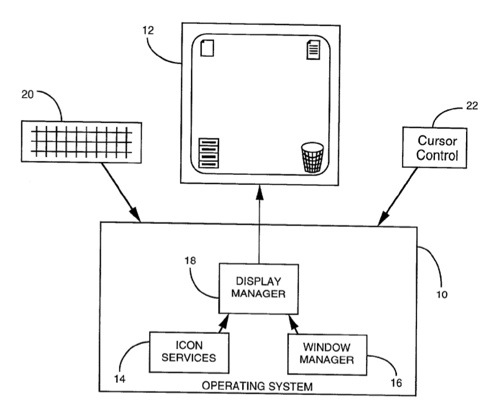Future versions of Mac OS X may sport an interface with elements that offer an even more intuitive appearance to reflect the operation being performed. Patent number 20010077336 involves dynamically changing appearances for user interface elements during drag and drop operations.
The patent involves a user interface includes elements whose appearance dynamically changes in dependence upon functions associated with the elements. In the case of an icon that is the destination for a drag-and-drop operation, the image displayed for the icon changes in accordance with the object being dragged to it, to represent the task that will be performed as a result of the drag-and-drop operation. The appearance of other elements involved in drag-and-drop operations can also be varied, to reflect the task at hand. As a result, the user is provided with more intuitive feedback regarding the functions that will be performed by the computer as a result of a drag-and-drop operation. The inventor is Bas Ording.
Here’s Apple’s background and summary of the invention: “An important aspect of any computer system is the interface that allows a user to input commands and data, and to receive the results of operations performed within the computer. In the area of personal computers, the graphical user interface (GUI) has become almost ubiquitous. The most popular types of GUI are based upon a metaphor that emulates the desktop environment. These types of GUI employ various visual elements to assist the user in managing information within the computer. Two fundamental elements are windows and icons.
“Windows function as container elements, via which information is presented to the user, and in which the user enters data to be input to the computer. The main, or root window, is commonly referred to as the ‘desktop’ area and functions as the primary display region. An icon comprises an image that is displayed on the desktop, or within another window, and represents a particular object. For instance, an icon may represent a file containing data or a program. An icon can also be employed to represent a window that has been closed or minimized, container objects such as folders, and computer resources such as disk drives and printers. Selecting an icon, for example by means of a mouse or other cursor control device, enables the user to access the information or resource represented by that icon.
“Another feature of many GUIs, that facilitates the user’s ability to interact with the computer, is the drag-and-drop operation … In essence, the drag-and-drop operation enables the user to perform a function by simply dragging an icon representing the object on which the function is to be performed, and placing it upon another icon. For example, the user can copy a file onto a disk by dragging the icon for the file onto the icon for the disk. When the user releases the file icon while it is positioned over the disk icon, the user interface recognizes this as a command to copy the file onto the disk, and performs the required task. As another example, the user can cause a document to be printed, without having to open an application program, by simply dragging the document’s icon onto a printer icon.
“In some cases, the icon that forms the destination of a drag-and-drop operation can represent different tasks, depending upon the nature of the object being dragged to the icon. An example of this can be seen, for example, in the case of the ‘trash’ icon that is employed in the Macintosh Operating System, provided by Apple Computer, Inc. A user drags an object to this icon when the user desires to remove the object from the computer system. For instance, if a document is to be deleted from the computer’s file system, the user drags the icon for the document to the trash icon. In consonance with the desktop metaphor, the trash icon has the appearance of a garbage can, or wastebasket, to reinforce the user’s understanding that the document being “deposited” on the trash icon is being disposed of.
“In addition to the deletion of documents, files and folders, the trash icon can be employed to perform other functions. For example, the user can drag an image of a removable disk to the trash icon, which causes the disk to be automatically ejected from the disk drive of the computer. In this case, the user may not find the dragging of the disk icon to the image of a trash can to be intuitive. More particularly, placing an object in the trash can creates the impression that the object is being thrown away. However, it is not the user’s intention to dispose of the removable disk, but merely to remove it from the computer housing. Hence, a novice user may be reluctant drag the image of a disk to the trash can for fear that it may perform an unwanted action, such as deleting all of the files on the disk.
“In some cases, therefore, the appearance of an element in a graphical user interface may not be consistent with a task that is being performed, particularly in those situations where the element is associated with more than one task. It is an objective of the present invention, therefore, to provide a graphical user interface in which the images associated with icons and other user interface elements provide intuitive feedback regarding the types of functionality associated with those elements.”
“In pursuit of this objective, the present invention provides a user interface having elements whose appearance dynamically changes in dependence upon characteristics of an object associated with a drag-and-drop operation. In one exemplary embodiment, if the element is an icon that is the destination for a drag-and-drop operation, the image displayed for the icon changes in accordance with the object being dragged to it, to represent the task that will be performed as a result of the drag-and-drop operation or to represent a characteristic of the object being dragged. The appearance of other elements involved in drag-and-drop operations can also be varied, to reflect the task at hand. These other elements can include the icon for the object being dragged, the cursor that is used to drag the icon, and control elements associated with resources involved in the task.
“In the case of a trash icon, for example, its appearance can be mapped to the type of object being dragged to it. If the object is one that is to be deleted from the computer’s file system, such as a document or folder, the trash icon can have the appearance of a disposal container, such as a wastebasket or garbage can. If the dragged object is a physical device that is to be removed from the computer, the trash icon can display an image associated with ejecting the device from the system. Other functions associated with various objects that can be dragged to the trash icon can similarly cause the appearance of the icon to change to an image appropriate to that function.
“As a result, the user is provided with more intuitive feedback regarding characteristics of objects being dragged and/or the functions that will be performed by the computer as a result of a drag-and-drop operation.”