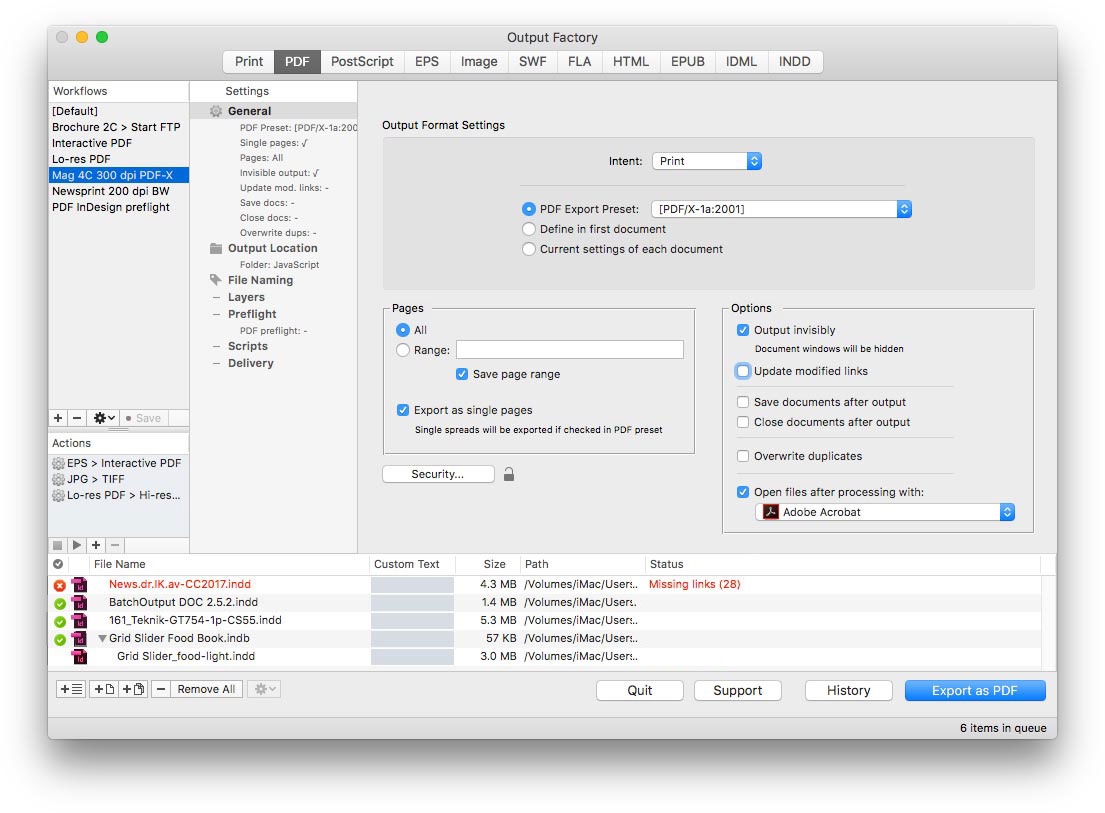Truecaller, a global communications platform, has updated its Live Caller ID for the iPhone with features for more secure communication experience for iPhone users. Here’s how to set it up:
1. Go to the Premium tab within the app and click on “Add to Siri.” (This helps you add the shortcut with one tap. The first time you use this feature, you will be asked to allow access for Truecaller; choose “Always allow” to avoid being prompted again.)
2. After you have set up the Siri shortcut in step 1, whenever you get an incoming call, simply say “Hey Siri, search Truecaller”and Truecaller will instantly tell you who is calling.
According to Alan Mamedi, co-founder and CEO at Truecaller, other new features of the update include:
Live Caller ID through Siri: Whenever an iPhone user receives an incoming call from an unknown number, they can simply say “Hey Siri, Search Truecaller”. The app will then do a quick search and present it on the calling screen itself. This new feature is exclusively available to Premium subscribers of Truecaller on iOS 16 and newer.
Comments: You can now read other members’ feedback on spammers as well as contribute comments of your own. This empowers users to report on their own experience while further enhancing Truecaller’s spam detection capabilities with community input.
Revamped SMS Filtering: Now, incoming SMS messages will be automatically categorized into Finance, Orders, Reminders, Coupons, Offers and Junk. This feature is now live for iOS 16 and newer in India, South Africa and Nigeria and will soon be rolled out to other countries.
Article provided with permission from AppleWorld.Today