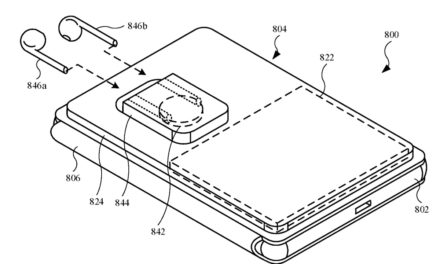By Rick Sutcliffe
Something New
WWDC delivered a spate of announcements across the board about Apple products. The big one had long been predicted here, and the timeline was roughly as forecast when the Spy first mentioned it a few years back.
Apple will now abandon Intel chips for the Macintosh line and switch to its in-house design, the A12Z chip. Indeed, the WWDC demonstrations were done on a machine running with the new chip. Developers will be seeded with Mac minis that have an early version chip and appropriate XCode development tools to port their apps to the new system. As an interim measure, and evocative of the earlier move from PowerPC to Intel, Apple’s new Rosetta-2 translator will render old Intel code to run on the new chip.
The move is being made for much the same reasons as the one back then from PowerPC to Intel– performance and power management. On the former of these fronts, Intel chip performance has been lagging for some time, and Apple’s new designs now are simply better. On the latter, power management has become such a bugaboo on Apple’s sixteen inch MacBook Pros that almost any change is bound to be an improvement. Sorry if the Spy seems cynical on this point, but he’s just short of thinking of the 16-inch machine as a piece of junk. It’s supposed to be able to run at least two external monitors, but it entirely incapable of doing so without overheating to the point of being a burn hazard. Badly done indeed on that score, Apple. Please do better this time.
Another benefit is that iPad and iPhone apps should be able to run natively on the new Macs. Hmm. How about a Mac built as a dock for an iPhone? Now there would be integration.
Based on what happened in the last transition–from PowerPC chips that ran too hot to be used in laptops to Intel silicon that hasn’t until now, Apple will support the older machines for a few years, through perhaps two or three iterations of the OS, then abandon them and kill Rosetta 2 with the expectation that its customers will buy new hardware. You do gotta feel sorry for the schmucks that shelled out multiple thousands on the new MacPro, though. That’s a lot of dough to dump in only a couple of years when those machines get A12Z chips.
On the face of it, having Apple jump ship from Intel won’t damage the latter’s bottom line by more than 5-10%. However, it will get a lot of big competitors thinking. After all, speed and power are key mantras in the computing business, and lately Intel has not delivered. Too soon for a deathwatch, however.
The new chips come paired with a new OS to be called Big Sur–in itself iterative rather than being particularly revolutionary, but given that it is ultimately intended for the Apple silicon, it will be designated MacOS 11 rather than 10.16. Much was made by iCook of the new look of the OS, and it does have a few new features, but there are no fundamental changes that will affect the average person’s workflow. High end professionals, however, will notice significant performance improvements for completely tricked out Big Sur running natively on A12Z silicon. After some years of benign neglect, Apple is back as a leader in the core business of computing technology design (distinct from cosmetic design, which it never left).
Other changes (touted as improvements, but time will tell) were announced to the OSs for the iPhone, iPad, and Apple Watch. Interoperability between the iPad and MacOS is of mild interest to the Spy, though he only has the not-so-sweet-16 MacBook Pro that has the hardware capacity for sidecar, and he hates to think what adding a third screen would do to its wretched power management system. Besides, he hasn’t got a Pad, if if he does spring for one, a Wacom Tablet seems at least as attractive for a teaching assistant. And, for now, he has no comment on the (to him) seriously overpriced watch, and no particular motivation to trade his iPhone 6+ for one of the plethora of current models.
One thing the Spy did note however was the blurb on HomeKit. He’s thinking of upgrading his home automation, which is a little long in tooth and meeds modernization. This may be a route to go. Stay tuned..
Something Old
Meanwhile, the Spy has, besides his regrettable not-so-insanely great 16-inch MacBook Pro, a 15-inch 2015 McBook Pro and 2008, 2010 and 2012 Mac Pros all running Catalina (not supposed by Apple to be possible for the latter three) and a 2007 17-inch MacBook Pro (repaired with new graphics chips and battery) running El Capitan (high as it can go) that he keeps for legacy apps that won’t run on Catalina.
There are a few PowerPC machines around the house that run as Time Machine backup systems as well. Why throw them out when they can be put to use? Perhaps the current towers will end up so relegated someday, but the Spy expects them to be good for a few years’ productive use.
Running Catalina on those old Mac Pro towers is pretty easy. Just check out the DosDude’s installers and patchers for Mac OSs that are not supposed to work on older hardware. Their very existence prove that Apple has excluded these machines from modern support solely to sell new hardware, that is, because they would not support them, not because they could not. True, the older machines lack the hardware to support some things like Sidecar, but so do all Pre-2016 MacBook Pros. Big deal.
However, the Spy does have, for his work office, a Thunderbolt2 monitor (one he probably should never have been enticed by–overpriced, and the technology did not last long). Works OK for the 2015 fifteen inch and 2019 sixteen inch MacBook Pros, but not for the old towers, which have become his main workhorses for now. And, of course, they lack Thunderbolt. Enter the Gigabyte GC-Titan ridge PCIe Thunderbolt-3 card–made for PCs but they work in a Mac, with some modifications.
Buy a Titan Ridge card one flashed from Andrew Davis and complete with a small jumper modification, and at least consider installing the OpenCore Boot package he has assembled on his site. (It is usually used when building a Hackintosh, but here may add some TR support.) Assuming that you have installed a Metal compatible graphics card (needed to run Mojave and higher on an old MacPro) the OpenCore package will also give you back a boot screen (not the Apple one, but a replacement). Clover Configurator is available there as well to do the install of OpenCore components on the EFI partition and there is a separate program to bless the new OpenCore.
The OpenCore software adds some support for the TR card, as well as some graphics acceleration. A reboot or two and a PRAM reset may then be needed to have the card and its software properly connected.
The card offers two TB3 ports, and a DisplayPort output. In order to have the TR card TB ports pass video, one must connect the graphics card Display Port(s) to mini DisplayPort input(s) on the TR card with the provided cables. Days’ instructions pass over this, so one must assume he is mainly interested in TB3 for its capability of driving external high speed storage rather than supporting TB monitors.
There are some caveats with a setup like this, however. Not all TB docks play nicely (or at all) with the TR card. You may or may not be able to get USB-3 ports on a dock working. For instance, if you have an OWC TB dock, you will need an OWC driver to get this functionality, and it may not work through their TB3 docks, only with the TB2 docks. Apple’s TB3 to TB2 converter does make the connection to the latter well, and this combo seems to work. Best to dave the TB3 dock for the MacBook Pro 16, if it ever works properly.
Also, the OpenCore software has some issues with the boot screen. On a boot, the bootable partitions are all shown, but if one selects a recovery partition from which to boot, the selection is ignored, although holding down the Command-R combo does work at least some of the time. Moreover, the recovery partition Catalina installs may or may not function properly. One example of bad functionality happens if you do not have the boot screen and you do boot into the recovery partition. You may not be able to get anywhere else after that. You may even not be able to boot Target mode.
When this happened to the Spy, he had to pull all the internal drives out of their sockets and boot from an external one. There is always a way, but that path took a while to find. Another issue with Apple’s recovery partition is that the Terminal utility that comes with it is a little brain dead–stripped of some functionality, and the recovery utilities may not be able to mount any other partitions or select them for a reboot or do a reinstall of Catalina.
Yet another caveat, and this applies to all Catalina installs, whether patched for an older machine or not, is that Apple’s installer has a bug. A reinstall of Catalina on a volume that previously had it installed will sometimes create a second “Data” pseudo volume, which can be very confusing for both it and the user. Should this happen, a back-to-the-iron clean install is needed. This requires the offending AFPS disk to be wiped, and using disk utility simply to reformat it in AFPS will not work.
First format the disk in MS-DOS format to clean it entirely (removing all partitions), then erase it a second time to MacOS Extended Journaled GUID, and only then install to it. The installer will then erase it again to AFPS and only put one data volume on it. Sigh. You did back up everything before starting all that work on changes didn’t you?
COVID?
Nope. Not this time.
See you next month, DV.
–The Northern Spy
Opinions expressed here are entirely the author’s own, and no endorsement is implied by any community or organization to which he may be attached. Rick Sutcliffe, (a.k.a. The Northern Spy) is professor of Computing Science and Mathematics and Assistant Dean of Science at Canada’s Trinity Western University. He completed his fiftieth year as a high school and university teacher in 2020. He has been involved as a member of or consultant with the boards of several organizations, and participated in developing industry standards at the national and international level.
He is a co-author of the Modula-2 programming language R10 dialect. He is a long time technology author and has written two textbooks and ten alternate history SF novels, one named best ePublished SF novel for 2003. His various columns have appeared in numerous magazines and newspapers (paper and online), since the early 1980s, and he’s a regular speaker at churches, schools, academic meetings, and conferences. He and his wife Joyce celebrated their fiftieth anniversary in 2019 and have lived in the Aldergrove/Bradner area of B.C. since 1972.
URLs for Rick Sutcliffe’s Arjay Enterprises:
The Northern Spy Home Page: http://www.TheNorthernSpy.com
opundo : http://opundo.com
Sheaves Christian Resources : http://sheaves.org
WebNameHost : http://www.WebNameHost.net
WebNameSource : http://www.WebNameSource.net
nameman : http://nameman.net
General URLs for Rick Sutcliffe’s Books:
Author Site: http://www.arjay.ca
Publisher’s Site: http://www.writers-exchange.com/Richard-Sutcliffe.html
The Fourth Civilization–Ethics, Society, and Technology (4th 2003 ed. ): http://www.arjay.bc.ca/EthTech/Text/index.html
Other URLs of relevant interest:
BC Government COVID site: http://www.bccdc.ca/health-info/diseases-conditions/covid-19
TWU COVID Info: https://www.twu.ca/covid-19-information
Aberdeen Baptist lessons and Sermons: https://www.youtube.com/channel/UC4DbcQZJphc1oH7icCUBTJg
URLs for products mentioned:
Apple MacBook Pro: https://www.apple.com/ca/macbook-pro-16/
Apple Big Sur: https://www.apple.com/macos/big-sur-preview/
DosDude: http://dosdude1.com
Andrew Days’ TitanRidge EBay Srote: https://www.ebay.ca/itm/Gigabyte-GC-Titan-Ridge-Thunderbolt-3-USB-C-3-1-flashed-Apple-Mac-Pro-BootScreen/303544848918?ssPageName=STRK%3AMEBIDX%3AIT&_trksid=p2057872.m2749.l2649
Andrew Days’ TitanRidge Software: https://www.dropbox.com/sh/nywdz0btf79nmkv/AAAsn_-trIswmTmUeZbEvicma