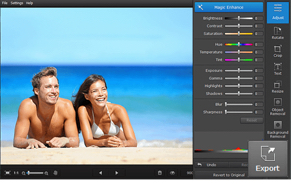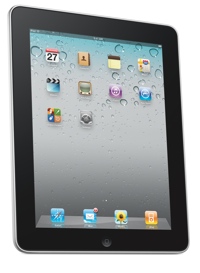Movavi Photo Editor (http://www.movavi.com/photosuite), a photo editing toolkit for Mac OS X (10.6 and higher) and Windows, has been revved to version 2.0.
The upgrade adds such new features as background removal, which lets users delete the existing background in a photograph and replace it with solid color fill or even a totally different image. Photos can also be saved with a transparent background in .png format.
The user interface of Movavi Photo Editor has also been enhanced. All the tabs have been moved to the right-side of the application window so users can navigate all the main features – adjustment, rotation and straightening, crop, text, resize, object and background removal, and export.
Using the text addition, users can enter a comment or caption in any size, font, or color above the edited photo. The text addition tab contains all the settings anyone might need: text rotation, opacity, alignment, text and outline color, font, etc., so it’s easy to add comments and create funny memes.
Horizon levelling, added to the Rotation tab, lets users either adjust the angle of view of photos or use the leveling tool to automatically rotate or move the image along an overlaid line.
A lifelong license for Movavi Photo Editor with free minor updates and professional technical support is priced at US$19.95. A seven-day free trial is available for download. Existing users of the application can upgrade using a “nag screen” that appears in their current version at a 30% discount.