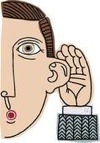With Bento 4 for iPad, the new version of the database app, FileMaker, Inc. has added a feature that kicks the productivity tool to another level: you can now create your own personal productivity apps.
Well, actually, those apps are pretty much databases that require Bento 4 to run, but what’s a matter of semantics between friends? Whatever you call ’em — and we’ll go with FileMaker’s term of “apps” — you can now easily roll your own for tasks such as organizing contacts, tracking projects, planning events, managing lists, and more. The apps are both created on, and run within, Bento 4 for iPad.
Bento 4 for the iPad comes with 25 built-in templates and 40 Retina display-ready themes for drag ‘n drop designing and adding coordinated backgrounds, fonts, and shading. With the tweaking options, you can customize your iPad forms to look like those on your Mac (more on this in a moment).
Bento 4 provides the ability to add calculations, encrypted fields and GPS location fields. What’s more, you can create Libraries and edit the fields, which can be a great time-saver. Just as sweet: the ability to see and create multiple forms in a Library.
App creation is the big feature in Bento 4. But there are other things to like about this update to an already useful app. There’s now one-tap linking to the Bento Template Exchange where you have access to over 1,000 free, ready-to-use templates.
You can also customize templates with design tools, as well as create forms and organize information. There are new ways to see and interact with your information such as a cool “flippable” Table view, Split view and Full Screen view.
Bento 4 offers new ways to see and interact with your info. You can sort multiple fields, send and share info and view highlighted search results.
Bento 4 for iPad can be used by itself or it can be synchronized with Bento 4.1 for Mac. Bento 4.1 for Mac is available as a free update and provides existing Bento 4 for Mac users compatibility with the new Bento 4 for iPad.
I’ve always found database programs to be a necessary evil. However, Bento almost makes creating a database fun.
Like I said, almost. But if you have a need to create databases and, now, database apps — and almost everyone does these days — Bento offers an affordable, and elegant way to do this. On both the iPad and the Mac.
Bento 4 for iPad is immediately available on the iTunes app store. Until July 31, customers can purchase Bento 4 for iPad at the special introductory price of US$4.99 (the price will be $9.99 starting August 1, 2012). Bento for iPhone can be purchased for $4.99.
New users can get Bento 4.1 for Mac at the special price of $29.99 until July 31. This is US$20 off the regular price. Price will be $49.99 starting August 1, 2012). Bento 4.1 for Mac is available on the Mac App Store and http://www.filemaker.com .