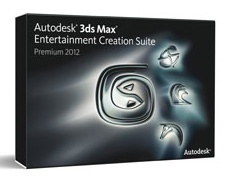By Bruce Bicknell
Well I think the folks at Autodesk (http://usa.autodesk.com) have been listening to the content creators since the last release.
The new version of the Autodesk 3ds Max Creation Suite 2012 (US$6,495) has a lot to brag about. While the Suite includes Motion Builder, Mudbox, and Softimage, this review will focus on 3ds Max. With that said, there are still plenty of cool new features, so let’s get to it.
As artists, programmers, film producers, and production professionals, you know that we’re always under the gun to produce faster, better-quality, stunning visuals. Well, our cries for help have been heard. One of the coolest new features that’s going to help out across the board in 3ds Max, Maya, MotionBuilder, Mudbox, and Softimage is the new Nitrous Accelerated Graphics Core, which introduces a completely revamped viewport system that provides much-needed improvements to performance and visual quality.
Also, it now has the capability of a “one-click workflow” that allows users to jump easily between Max and the other products in the Entertainment Creation Suite. This feature alone is going to save a ton of time for everyone and will increase productivity (and reduce frustration) considerably.
Another key component that Nitrous brings to the table is that it supports unlimited lights, soft shadows, tone mapping, and high-quality transparency, as well as a host of other new features that will improve quality and creativity. But that’s not all—in addition to high-quality, realistic display, Nitrous viewports can also display stylized images to create a variety of non-photorealistic effects, such as acrylic, ink, colored pencil, colored ink, graphite, pastel, and technical drawing. Wow!
Some of the other cool new features include enhancement to the Ribbon UI; for instance, the modeling Ribbon now correctly adjusts to dark UI color schemes, which allows for faster performance, and offers a more consistent contextual UI location. Also newly implemented in the Ribbon is tooltip-based, contextual Help: When any Ribbon tooltip is open, you just press F1 to bring up Help to the specific section that describes that tool.
The next update that jumps out is the Slate Material Editor, where improvements include the following: You can now use the keyboard to navigate the Material/Map Browser; Undo and Redo now work with the Slate Material Editor operations rather than navigation changes to the active View; and in material, map, and controller nodes, spinners and numeric fields now behave more like the way they do in other parts of the 3ds Max interface.
I know a lot of you may not think this next one is a great feature, but I think it’s what every program should do to speed up the process. New to the 2012 release, the 3ds Max Help function is being published on the Autodesk website, so you can access the latest available documentation there. This change also significantly reduces the footprint of locally installed data to your computer and makes 3ds Max run a bit faster. I don’t know about you, but any gain in productivity and resources works for me.
This new version is a game changer that only gets better the deeper you get into it. As I said before, I think that Autodesk has really stepped it up with this release of 3ds Max Entertainment Creation Suite 2012, keeping 3ds Max on at the top of the 3D world.
Rating: 10 out of 10
(This review is brought to you courtesy of “Layers Magazine”: http://layersmagazine.com/ .)