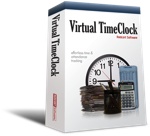A new Apple support document (http://support.apple.com/kb/HT4885) talks about connection options for Thunderbolt Macs — and mentions a “late 2011” iMac.
Thunderbolt is a new high-speed computer connection technology that brings together high-speed data transfer and high-definition (HD) display on to a single cable. Running at 10Gbps, Thunderbolt technology can transfer a full-length HD movie in less than 30 seconds, according to Mooly Eden, general manager, PC Client Group, Intel. This Intel-developed technology is coming to market through a technical collaboration with Apple.
The new Thunderbolt Display is available through the Apple Store (http://www.apple.com), Apple’s retail stores and Apple Authorized Resellers for a suggested retail price of $999 (US). The Apple Thunderbolt Display requires a Mac with a Thunderbolt I/O port.
Here’s what you can expect when you try to connect one or more Thunderbolt displays to a Thunderbolt capable Mac:
° Connecting a second Apple Thunderbolt Display (27-inch) to a 13-inch MacBook Pro will make the screen on the MacBook Pro turn black. This is expected behavior.
° An iMac (27-inch, Mid 2011) with two Thunderbolt ports supports a total of two Thunderbolt displays regardless of which Thunderbolt port each display is connected to. Interestingly, part of the document refers to a mid-2011 iMac and a late 2011 iMac. A mistake or a hint of things to come.
° An Mac mini with AMD graphics can support a HDMI compatible device on its HDMI port when using two Thunderbolt displays.
“With just a single cable, users can connect a Thunderbolt-enabled Mac to the 27-inch Apple Thunderbolt Display and access its FaceTime camera, high quality audio, and Gigabit Ethernet, FireWire 800, USB 2.0 and Thunderbolt ports,” says Apple. “Designed specifically for Mac notebooks, the new display features an elegant, thin, aluminum and glass enclosure, and includes a MagSafe connector that charges your MacBook Pro or MacBook Air.”
With a 16:9 edge-to-edge glass design, the Thunderbolt Display uses IPS technology to provide an ultra wide 178 degree viewing angle. Any Thunderbolt-enabled Mac notebook can dock with the display to quickly create a full-fledged desktop solution. The Thunderbolt Display includes a built-in FaceTime HD video camera for video conferencing, a 2.1 speaker system for high quality audio, an integrated MagSafe charger to keep Mac notebooks charged, three USB 2.0 ports, one FireWire 800 port, one Gigabit Ethernet port and a Thunderbolt port for daisy chaining up to five additional Thunderbolt devices.
Featuring two bi-directional channels with transfer speeds up to an amazing 10Gbps each, each Thunderbolt port delivers PCI Express directly to external peripherals such as high performance storage and RAID arrays, supports DisplayPort for high resolution displays and works with existing adapters for HDMI, DVI and VGA displays.
Expected to ship any day now, the Apple Thunderbolt Display is a combination of the first display with Thunderbolt I/O built in, and the “ultimate docking station” for Mac notebooks.