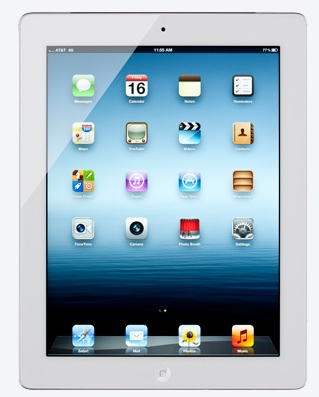By ‘Doctor Dave’ Greenbaum
Macware’s Disk Tools Pro (http://macte.ch/aqv1N) is an excellent all-around utility for maintaining, optimizing and protecting your Macintosh hard drive. The suite of modules is an excellent addition to the market and possibly your own hard drive, especially older ones.
The primary focus of the program is to test the integrity of your hard drive’s structure and data integrity. Unlike Apple’s Disk Utility and similiar programs, Disk Tools Pro will proactively monitor your S.M.A.R.T. status and disk space and will allow you to schedule a battery of tests and procedures.
For hard drive testing, some functions such as optimization, volume repair, and scan/reassigning (they call this repair but that is really inaccurate) of bad sectors can be on a boot volume, but may belimited in scope. Full testing and repair requires the drive to be dismounted, which obviously can’t be done on a boot volume. Other tests such as preference file testing, file analysis, backup, broken
alias/symbolic link files, and benchmarking can all be done on the primary drive.
Where Disk Tools Pro shines is its ability to schedule most of its tasks, so you can easily backup or clone a drive on a set schedule or do regular maintenance during off times. Another great feature of this program is the fact it works on older systems running Mac OS X 10.3.9, well as Apple’s latest systems as of this writing.
Overall, the suite has a clean and easy to use interface with sufficient animation and graphics to explain its functions without being confusing or too technical. Each function is presented in either a “cover flow” style fashion or easily accessible from a menu.
The price for all these features is steep at US$79.99, and most of functions of this suite can be found in other shareware or freeware programs, but the convenience of having it all in one place and having scheduling is of great value.
Pros: Comprehensive utility suite in a well designed package compatible with older systems
Cons: Cost
Rating: 7 out of 10