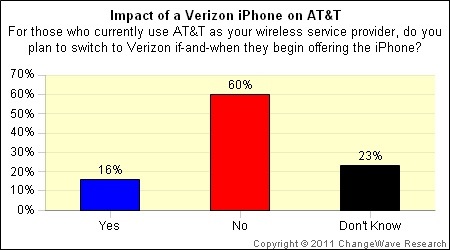Akvis has posted ascreencast (http://www.youtube.com/user/AKVISvideo#p/a/u/1/fjyc_W5CwGo) showing how to use AKVIS Smartmask to remove someone from a background.
Smartmask (http://akvis.com/en/smartmask/) is an image selection and masking plug-in for the Mac and Windows platforms. It’s designed to save time on complex selections. With the app, there are two pencils, red and blue. Draw a line with the blue pencil inside the object being selected (for example, yourself in a group photo) and then outline the same object with the red pencil to define the areas that should be cut out.
The selection algorithm analyzes the image and your drawing, and creates the selection you want. Akvis SmartMask features three selection modes are tailored to different types of selection: Sharp, Soft, and Complex.
Akvis SmartMask sells for $120. Home users can obtain the full line of Akvis plug-ins in the Akvis Alchemy bundle (Sketch, Chameleon, MultiBrush, Retoucher, Coloriage, Noise Buster, Decorator, Enhancer, LightShop, SmartMask, ArtSuite, Magnifier, ArtWork) for $325. One license permits activation of the software on two computers.