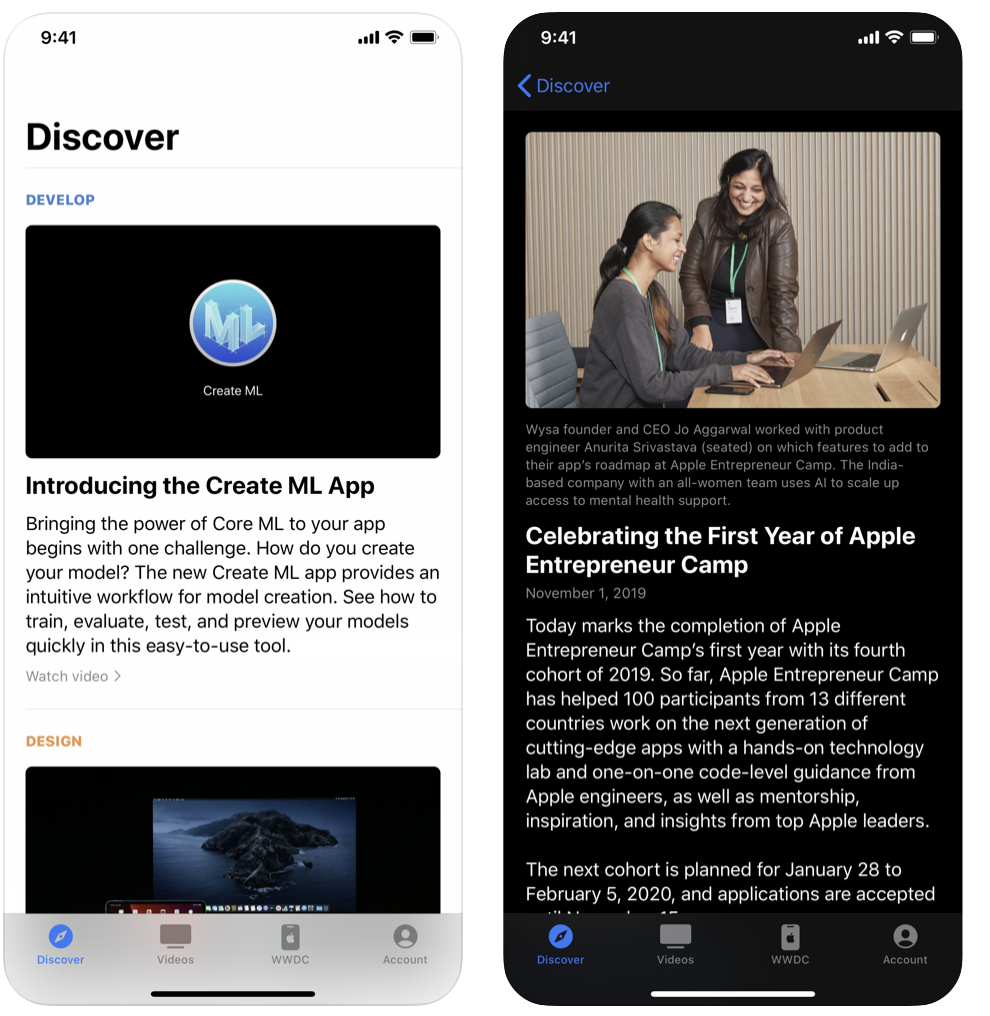Mark/Space, creator of award-winning synchronization software, has
announced a major update to the Mac and Windows PC versions of Fliq
with new features for sending and receiving tasks and documents over
a network.
This new update, Version 2.0, makes it fast and easy to send tasks
from iCal or Outlook. Send documents and files as well, like PDFs,
Microsoft Office files, media files and web archives.
Fliq is a powerful, feature-rich desktop utility for exchanging
contacts, photos, notes, to do items and documents with other Fliq
users. Fliq works seamlessly with applications like Microsoft
Outlook, Windows Contacts, iPhoto, iCal and Address Book.
There are many uses for Fliq. At work, drag and drop a PowerPoint
presentation or an Excel document to a co-worker in seconds. At home,
conveniently transfer files from a notebook to a desktop computer. In
class, share workgroup assignments with other students on campus.
Fliq is also a great desktop companion for iPhone and iPod touch
because it works perfectly with all the Fliq apps for the iPhone
including Fliq, Fliq Notes, Fliq Tasks and Fliq Docs. Easily transfer
notes, documents, tasks, photos, podcasts, videos and more between
the iPhone, Mac, and Windows PC – wherever you need them most.
In today’s fast paced world, Fliq lets users move their information
and files quickly without hassles to get more done. Get Fliq to start
sharing with friends, co-workers, family and classmates.
PRICING and AVAILABILITY
The Mac version of Fliq 2.0 is available immediately as a download
for $19.95. The Windows PC version of Fliq 2.0, with support for
tasks and documents, will be available later this week. A free trial
is also available for both Mac and Windows versions.
Current Fliq owners can update to 2.0 for free.
The Fliq Family Pack lets customers install Fliq on three computers,
Mac or Windows PC, to allow sharing in mixed Mac and PC environments
– at home or at the office.
Fliq iPhones apps – Fliq, Fliq Notes, Fliq Docs and Fliq Tasks – are
available free from the iTunes App Store.
Learn more about Fliq at http://www.GetFliq.com.