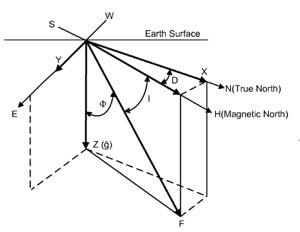Quark says that it’s extended the capabilities of
Quark Publishing System 8 (QPS 8) to include
support for both QuarkXPress and Adobe InDesign.
QPS users now have the flexibility to use
QuarkXPress with QuarkCopyDesk and Adobe InDesign
with Adobe InCopy at the component level in a
single workflow system. The capability to use
both — or either — graphic design and
page-layout program with QPS enables customers to
streamline their publishing process to save time
and reduce administration, training, and hardware
costs, says Linda Chase, general manager for
Quark Publishing System.
She says that QPS allows users to work with both
QuarkXPress with QuarkCopyDesk and Adobe InDesign
with InCopy to:
° Support designers, writers, and editors who use either QuarkXPress or Adobe;
° Help agencies work more efficiently with their
customers who use either application;
° Manage creative assets across all projects more efficiently;
° Automate the routing of projects from both applications in one workflow’
° Monitor the status of projects in both applications.
QPS users who work with InDesign and InCopy can
work simultaneously in InDesign layouts and
InCopy articles, create revisions, and push
updates back and forth between InDesign and
InCopy. In addition, Chase says that InDesign and
InCopy users can:
° Work in the same workflow as users of QuarkXPress and QuarkCopyDesk;
° Check-in InDesign layouts and InCopy articles
to QPS, and assign InCopy articles directly from
InDesign layouts;
° Leverage the Search Results palette in QPS to
drag and drop assets into a layout;
° View the thumbnail previews, list views, and
project views with attachment information;
° Drag and drop content from Microsoft Word to InDesign;
° Use content from the same Microsoft Word
document in both QuarkXPress and InDesign at the
same time.
QPS XTensions software for Adobe InDesign is
available for QPS 7.5 and QPS 8 on both Mac and
Windows platforms. New QPS Premium Connections
will allow customers to use QuarkXPress with
QuarkCopyDesk and InDesign with InCopy in their
workflows at the same time. For more information,
please visit
http://dynamicpublishing.quark.com/qps/QPS_InDesign.html.