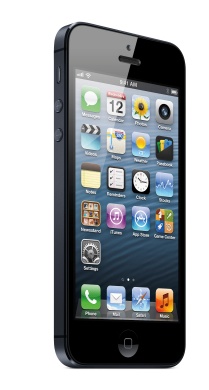Akvis has released version 6.0 of its photo collage plug-in Akvis
Chameleon (http://akvis.com/en/chameleon/index.php) for Mac and
Windows. It adds a Montage mode and improved compatibility with
Photoshop Elements 6.0.
In Montage mode, for instance, you can take a rectangular part of the
source image and then use two pencils — red and blue– to roughly
indicate the parts that should appear on the resulting photo collage
— for instance, a figure of a person, and the parts that should
blend away — the rest of the background and irrelevant objects.
The other two modes were available in the earlier version of
Chameleon. In Chameleon mode the plug-in pastes an object into a
picture in such a way that the object adapts to the new color range
and blends with the background, as chameleons do. In this way you can
add clouds to a clear sunset landscape and the clouds will adopt a
red tint. Or you can paste a new nose into a face and the nose will
acquire the complexion of the “receiving” face.
Version 6.0 of Chameleon presents a new Emersion mode, in which
images can be combined to create a seamless photo montage. In
contrast to the other modes, in Emersion Mode the pasted fragment
does not overlay the background, but embeds into the background so
that only certain parts of the fragment are visible. In this mode
it’s possible to make collages with difficult objects (trees, or
apply a graffiti to the wall, etc).
Akvis Chameleon is compatible with Adobe Photoshop and Photoshop
Elements, Corel (Jasc) Paint Shop Pro, Ulead PhotoImpact, Corel
Photo-Paint and other software. A 10-day demo is available for
download.
Akvis Chameleon sells for US$75 It’s also available as part of the
$325 Akvis Bundle, which also includes Enhancer, Chameleon, Stamp,
Retoucher, Coloriage, Noise Buster, Decorator, Sketch, LightShop,
SmartMask and ArtSuite.