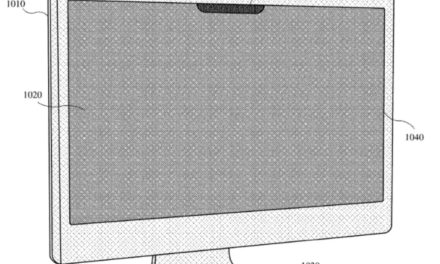Need Total Commander equivalent for Mac OS X? Try updated Disk Order v.2.5.1.
LikeMac Group has updated the latest version of its double-panel file
management utility for OS X, Disk Order, adding few useful features and
improving plug-in architecture.
The most noticeable new feature is a Navigation Bar, displayed on the left
side of the main window. The control is a handy panel with a list of
mounted volumes and favorite folders that allows to quickly switch between
the most visited placed on your system. Also Navigation Bar displays
connected FTP servers and can be easily configured using drag and drop.
Other added features include some usability stuff.
1. Go-to-Folder feature. Used to quickly access a particular file system
location by its path. Can be used either by a keystroke or directly from
the command line.
2. Quick file lookup. Used to quickly find a file by its name on a long
list. Just hold the Shift key and start typing the name.
3. Improved file selection modes. Now the cursor behaves much more
intellectually, adjusting itself after copy/mode/delete operations. Norton
Commander selection style works faster and better.
The latest version of Disk Order includes a greatly improved plug-in
architecture, allowing third party developers to add any specific
functionality to the application. The developers will be able to download a
public SDK (which is coming soon) and sample plug-ins to simplify their
efforts.
Disk Order was designed to be a decent substitution of Finder, that could
offer users time-saving double-panel interface and ultimate file management
at the same time. It suits best for those who used to work on other
platforms with applications like Total Commander or Directory Opus. Also,
it’s a great choice for portables owners as it allows to perform nearly all
file operations with fast key combinations, saving time and omitting
frustration from using track-pad in Finder.
The application is available in two versions, PowerPC and Universal Binary.
The first one is to be used in PowerPC mac and can be downloaded at
http://www.likemac.ru/download/disk-order.dmg, and the second one is for
Intel-based Macs and can be found at
http://www.likemac.ru/download/disk-order_ub.dmg. Both versions can be
downloaded free of charge as 30-day trial shareware.
About LikeMac Group
Founded in 2003, LikeMac Group is an independent developer of system
enhancement solutions for Mac OS X.