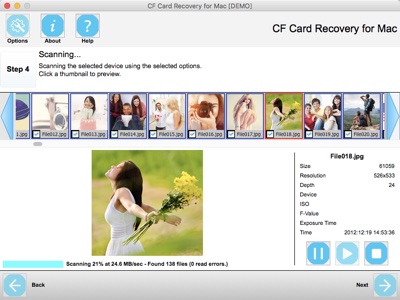Yellow Lemon Software releases FolderGlance 2.0
Tromso, Norway, April 10. 2006 — Yellow Lemon Software announced the release
of FolderGlance 2.0 today. FolderGlance is a powerful utility for browsing
files and folders directly from the Finder’s contextual menus. Not only that,
but FolderGlance also lets users preview files directly from the contextual
menus, as well as move, copy and make aliases of selected files at locations
they browse to. Using FolderGlance, digging into packages becomes a simple
matter of holding down a modifier key.
The main new feature in version 2.0 is support for control-free popups in
the Finder. Users can now simply click-and-hold on files and folders in the
Finder, and after a brief delay, the contextual menu will appear. FolderGlance
is also universal, running on both PowerPC- and Intel-based Macs.
FolderGlance comes with numerous other features, including the ability to
add custom folders to the Finder’s contextual menus for fast and easy
access, as well as configuring a custom Open With menu.
FolderGlance 2.0 requires a PowerPC- or Intel-based Macintosh running Mac OS X
10.3 or later.
Pricing and availability
FolderGlance is free, although donations are accepted. FolderGlance 2.0 is
available for download here:
http://www.cs.uit.no/~daniels/YLS/FolderGlance.dmg.zip
Screenshots and more information is available at the FolderGlance home page:
http://home.online.no/~stoedle/YLS/YLS-products/FolderGlance.html
About Yellow Lemon Software
Yellow Lemon Software has been developing software for the Mac since 1996, with
its two most successful products being FolderGlance and Desktop Transporter.
Yellow Lemon Software is based in Tromso, Norway.

![[NPL] Black & Bleu v1.1: Mac OS error code analyzer](https://www.mactech.com/wp-content/themes/Extra/images/post-format-thumb-text.svg)