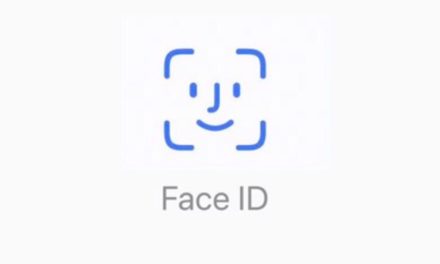FOR IMMEDIATE RELEASE
Default Folder X 2.0.2 Improves Compatibility and Performance
(Blacksburg, VA — September 2, 2005) St. Clair Software is pleased
to announce the immediate availability of Default Folder X 2.0.2, its
Eddy Award-winning utility for enhancing Open and Save dialogs. This
free update addresses a number of compatibility and performance
issues.
New in Default Folder X 2.0.2:
– Support has been added for QuicKeys, Trans Lucy, and iClock.
– On some machines, Default Folder X could cause Safari, System Preferences,
and other Cocoa applications to crash after applying updates to Mac OS
10.4.
This has been fixed.
– A number of problems have been corrected in the synchronizing of Default
Folder X’s preferences with the Favorites folder. Performance has been
significantly improved.
– A problem that could occasionally cause applications to hang when launched
has been corrected.
– The display of very long menus will no longer cause Default Folder X to
quit unexpectedly.
A full list of changes and free download links for Default Folder X
2.0.2 are available through:
Details about Default Folder X 2.0.2 (with download links):
(http://www.stclairsoft.com/DefaultFolderX/release.html)
Default Folder X product page:
(http://www.stclairsoft.com/DefaultFolderX/index.html)
Direct download:
(http://www.stclairsoft.com/cgi-bin/dl.cgi?DX)
This update is free for registered users of Default Folder X. The
English version is available now. Localized French, Dutch, Japanese
and German versions will be released as soon as they are complete.
ABOUT DEFAULT FOLDER X
Awarded Macworld Magazine’s 2002 Editors’ Choice Award for Best
System Enhancement Utility, Default Folder X makes OS X Open and Save
dialogs “work the way they should,” according to Macworld’s editors.
Default Folder X makes it easier for you to manage files by adding
features and correcting flaws in the Mac OS X file dialogs of both
Cocoa and Carbon applications.
Some of the enhancements Default Folder X makes to your Open and Save
dialogs are:
1. It shows you where you are. The top menu in a file dialog lists
the active folder and its enclosing folders, letting you see
where you are with a single click.
2. It helps you switch to a folder quickly. Hierarchical menus in
the Open and Save dialogs and in the menu bar let you move around to
all of your folders with a single click.
3. It gives you access to windows you have open in the Finder. Switch
the file dialog to a folder you have open in the Finder by simply
clicking on the window you want, or by selecting it from the menu.
4. It quickly takes you to recently used and favorite folders.
You can even assign command keys to your favorites to save more
time.
5. It lets you rename, delete, and get information on files and folders
without leaving the file dialog.
6. It “rebounds” back to the last item that you selected in a folder.
7. It opens folders for you in the Finder. When you really need to
do more with a file or folder, use Default Folder X to open the
folder shown in an Open or Save dialog in the Finder. Or use Default
Folder X’s hotkeys or convenient menus in the Dock or menu bar to
access recent, favorite, and other useful folders at any time.
Default Folder X will operate on any Macintosh running Mac OS X
version 10.2 or higher, including Mac OS 10.4 (Tiger). Default Folder
X is distributed as shareware, requiring a $34.95 registration fee
for use beyond a free 30 day trial period. Registered Default Folder
3.x users can upgrade to Default Folder X for $19.95. Registered
ACTION Files users can upgrade for $24.95.