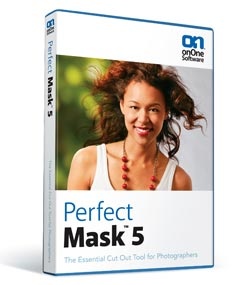Perfect Mask 5 (US$99.95) is the next generation of Mask Pro from onOne Software (www.ononesoftware.com). It can be purchased as a standalone or as part of Perfect Photo Suite 6, and promises to make high-quality masks in just a few clicks.
Perfect Mask can be accessed directly from Photoshop, Lightroom, Photoshop Elements, and Apple Aperture. Because there’s no masking in Lightroom or Aperture (without a plug-in), photographers who use these programs for the majority of their workflow would benefit most from this application. Likewise,
Perfect Mask is a good standalone substitution for anyone who needs to mask photos but doesn’t own Photoshop, or who owns it but isn’t a whiz at masking. The interface is easy to navigate, fairly intuitive to use, and makes quick work of masking. If Perfect Mask detects a solid-color background, it can remove it automatically. So if you’ve shot on a solid background or a green screen, this is a great timesaver.
This being Photoshop User, it’s impossible not to compare any masking software to what’s available natively in Photoshop. If you already have and are comfortable with Photoshop, you likely already know an array of techniques that are on par with or exceed the capabilities of Perfect Mask. Personally, I’ve used Photoshop for more than 17 years, so I can make great masks very quickly. My comfort in Photoshop probably made the learning curve in Perfect Mask greater for me than it would be for someone new to masking.
Perfect Mask is an affordable masking tool for photographers, either as a standalone or with applications they already employ. onOne offers a free 30-day trial, so you can run it through its paces before deciding to buy.
Rating: 6 out of 10
(This review is brought to you courtesy of “Layers Magazine”: http://layersmagazine.com/