An Apple patent (number 201101113361) involving adjustment presets for digital images at the US Patent & Trademark Office indicates that Apple plans to beef up (even more) the digital editing features in apps like iPhoto, Aperture ad perhaps iMovie. It relates to previewing and applying adjustment presets to digital images.
Per the patent, processes and systems are presented, for previewing and applying adjustment presets to digital images. The disclosed processes enable a user to preview selected adjustment presets before applying the previewed adjustment presets to the digital image. One or more preview image frames to display the effect of corresponding one or more adjustment presets applied to the digital image can be presented to the user simultaneously with the original (i.e., un-adjusted) digital image. The inventors are Nikhil Bhatt, Mark Lee Kawano and Blake Seely.
Here’s Apple’s background and summary of the invention: “Image processing applications allow a user to import digital images, process the imported digital images, publish the processed images on the web or in print, and export or back up the processed digital images. Examples of image processing operations are editing, adjusting and retouching of the digital images. A user can apply the adjustment controls available within an image processing application to emulate desired looks and styles for the adjusted images.
“To compare a desired number of looks and styles for a given digital picture, the user can begin by adjusting the given digital image to create a first look or style. Upon inspecting the adjusted digital image, the user may undo the first adjustment to re-obtain the un-adjusted digital image. The user can cycle through the adjusting, inspecting and undoing steps to settle on a desired look or style.
“This specification describes processes and systems for previewing and applying adjustment presets to digital images. The disclosed processes enable a user to preview selected adjustment presets before applying the previewed adjustment presets to the digital image. One or more preview image frames to display the effect of corresponding one or more adjustment presets applied to the digital image can be presented to the user simultaneously with the original (i.e., un-adjusted) digital image.
“In general, one aspect of the subject matter described in this specification can be implemented in processes that include the actions of displaying a digital image in a first image frame of a user interface of the digital image manipulation application. A plurality of adjustment presets available to apply to digital images can be presented in the user interface. Potentially interest by a user of the digital image manipulation application in applying one or more adjustment presets to the digital image can be determined.
“Previews of how the digital image appears with the corresponding one or more adjustment presets applied can be generated in one or more other image frames. A digital image includes either an individual still image or a frame of a movie.
“These and other implementations can include one or more of the following features. The user interface can be a graphical user interface (GUI), and the one or more image frames can consist of a second image frame. The generated preview image can be displayed in the second image frame, and can change dynamically in response to indicating another adjustment preset upon hovering a cursor over other adjustment preset in a GUI list. In response to user selection of one of the adjustment presets in the GUI list, the digital image can be adjusted according to the one adjustment preset.
“The adjusted digital image can be displayed in the first image frame. The second image frame can be removed from the GUI. The one adjustment preset can be modified by receiving first changes to one or more characteristics of the one adjustment preset. Further, a mask can be received to define a second region of the adjusted digital image. Furthermore, second changes can be received to one or more characteristics of the one adjustment preset to be applied only to the second region. The modified one adjustment preset can be saved to a new adjustment preset. In addition, the new adjustment preset can be added to the plurality of adjustment presets available to apply to digital images.
“In some implementations, a particular adjustment preset can be configured to change a corresponding characteristic of the digital image by a predetermined value, independently of a corresponding characteristic value of the digital image. Additionally, the particular adjustment preset can be configured to change, in an algorithmic manner, a corresponding characteristic of the digital image to a predetermined value, independently of a corresponding characteristic value of the digital image.
“In some implementations, generating the preview image includes identifying a first region of the image based on a mask of the first region. The mask of the first region may be included in a particular adjustment preset. The generating further includes applying the particular adjustment preset to the identified first region. The mask of the first region can be highlighted in the generated preview image prior to applying the particular adjustment preset to the identified first region.
“In some implementations, the process further includes determining that the user is potentially interested in applying a second adjustment preset after having applied a first adjustment preset to the digital image. The first adjustment preset is configured to adjust a first characteristic of an image, and the second adjustment preset is configured to adjust a second characteristic of the image. The second adjustment preset can be added to the first adjustment preset previously applied to the digital image, if the first and second characteristics of the image have no common elements. The first adjustment preset previously applied to the digital image can be replaced by the second adjustment preset, if the first and second characteristics of the image have common elements.
“According to another aspect, the described subject matter can also be implemented in a system including a storage device for storing media content containing a digital image. The system further includes a computing device to execute a digital image manipulation application. The application is configured to perform operations including displaying the digital image in an image frame of a user interface of the digital image manipulation application. A plurality of adjustment presets available to apply to digital images can be provided. The application can receive from a user an indication of potential interested in applying one or more adjustment presets to the digital image. One or more previews of the digital image adjusted with the corresponding one or more adjustment presets can be displayed in at least another image frame.
“These and other implementations can include one or more of the following features. The adjustment presets can be listed in a drop-down menu in the user interface. New preview images can be displayed in a second image frame disposed adjacently to corresponding adjustment presets as the user moves a cursor through the drop-down menu from one adjustment preset menu item to another adjustment preset menu item. Additionally, the drop-down menu further includes a menu item to simultaneously display the one or more other image frames which show the generated previews corresponding to the one or more adjustment presets.
“In some implementations, the system may include a memory device in communication with the computing device. The application can be configured to obtain the digital image from the memory device. In addition, the system may include an imaging device in communication with the computing device. The application can be further configured to acquire the digital image using the imaging device. A predetermined adjustment can be automatically selected from among the plurality of adjustments available to apply to digital images. The automatically selected predetermined adjustment can be applied to the acquired image.
“According to another aspect, the described subject matter can also be implemented in a computer readable medium encoded with a computer program. The program includes instructions that when executed by a processor of a computing device cause the processor to perform operations including displaying a digital image in a primary image frame of a user interface. A plurality of adjustment presets available to apply to digital images can be provided in the user interface.
“A determination can be made that a user of the computer program is potentially interested in applying one or more of the plurality of adjustment presets to the digital image. Previews of how the digital image appears with the corresponding one or more adjustment presets applied can be generated in one or more secondary image frames. The digital image in the primary image frame may remain unchanged in response to generation of preview images.
“These and other implementations can include one or more of the following features. The one or more secondary image frames can be spatially separated and distinct from primary image frame. To determine that the user is potentially interested in a particular adjustment preset the processor is instructed to detect that user has positioned a cursor over a menu item corresponding to the particular adjustment preset.
“A preview image can appear in a secondary image frame disposed adjacently to the corresponding menu item. The preview image can be transient and can go away as soon as user moves the cursor off that menu item. The displaying and the removing of the preview image can occur in real time from the user’s perspective.
“Particular aspects of the subject matter described in this specification can be implemented to realize one or more of the potential advantages listed below. The processes disclosed in this specification can be used to preview and apply professional imaging effects in a graphical user interface. The disclosed processes can be used to instantly apply combinations of adjustment settings, including auto-exposure and auto-levels. A user can instruct the application to apply the adjustment presets to digital images loaded in the application, or the adjustment presets can be applied automatically as the images are being imported in the application.
“The processes described in this specification can be used to apply a sequence of adjustments in add-mode, to combine the effects of the successive adjustments. Alternatively, the disclosed processes can be used to apply the sequence of adjustments in remove-mode, to remove the effects of earlier applied adjustments and retain the effects of the last-applied adjustment. The disclosed application allows the user to choose between applying the sequence of adjustments in add-mode or in replace-mode.
“Additionally, the adjustment presets described in this specification can be applied to the entire image or to portions of the image selected using a mask (e.g., a brushing mask, or a rectangular mask.) The adjustment settings and the mask can be saved as part of a new adjustment preset.”
— Dennis Sellers

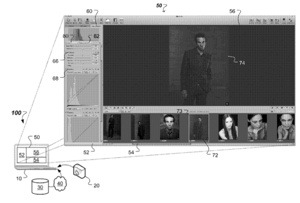


![[NPL] MailAgent Plus (and v.1.2 update)](https://www.mactech.com/wp-content/themes/Extra/images/post-format-thumb-text.svg)
