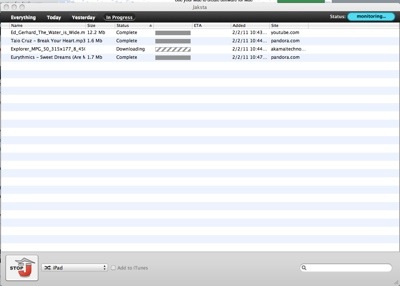Thank goodness for Data Rescue 3, a data rescue utility for Mac OS X 10.4.11 or higher from Prosoft Engineering (http://www.prosoftengineering.com). I recently had to rescue my iPhoto library from the Trash, which had been emptied (don’t ask why I had to do this; just take my word). And Data Rescue did the job well.
The application works even when your hard drive fails to mount or boot and can rescue data from digital camera media cards as well as hard drives. Note that the software doesn’t attempt any repairs to the drive it’s scanning; it focuses on data recovery, not hard drive repair. You’ll need to save your recovered files to either an internal or external hard drive (USB or FireWire), removable media device (such as a Zip or MO) or a networked drive.
Data Rescue 3 can recover hundreds of file types. If the file type you’re looking to recover isn’t on the list, the software sports a feature called FileIQ that allows Data Rescue 3 to learn about new file types from user-supplied samples. FileIQ works by analyzing your file samples and adding the file patterns so that your User Defined file type can now be located.
Data Rescue enhances your ability to find deleted files in another way: the Deleted Files Scan scans only the free space portion of your drive. This reduces the number of files that you have to look for to find particular ones. The interface is very easy to use and very Mac-like.
Once you’ve picked which drive you want to examine, Data Rescue prompts you for an additional drive to use as “workspace” and gives you six choices: a Quick Scan or Deep Scan to find recoverable files; a Deleted Files Scan (good for an accidental deletion on an otherwise healthy drive); Clone, which makes an exact copy of a drive, good if you suspect mechanical problems and want to do recovery on a more stable drive; Analysis, which will clock your drive’s read time, a possible predictor of future problems; and FileIQ, in case you need to teach Data Rescue file types that it doesn’t already recognize, such as proprietary formats.
Data Rescue was quick before. But version 3 is 64-bit is significantly faster. Why? It runs natively as 64-bit and can take full advantage of all the memory in your Mac, resulting in faster scanning and recovery times.
There are two ways to run Data Rescue 3. You may run it from the Boot DVD or you may run it as an application, depending on your circumstances. Data Rescue 3 costs US$99 for a personal use license and $249 for a professional use license. To use it you’ll need a Firewire, USB, eSATA or external drive to recover to.
Rating: 9 out of 10
— Dennis Sellers