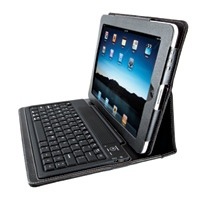The iPad is crimping sales of netbooks, even though it doesn’t have a keyboard. However, Kensington (http://www.kensington.com) has introduced the KeyFolio, a wireless Bluetooth Keyboard and case for the Apple tablet that effectively turns it into a netbook (don’t tell Steve Jobs). It’s a folio case, stand and keyboard all in one.
It costs US$99.99 and not only protects your iPad when on the road but also provides a wireless Bluetooth keyboard and hands-free stand when you reach your destination. The rubberized keys were specially designed to cushion your iPad screen from bumps and scratches when the folio is closed.
The KeyFolio has a synthetic leather cover and provides full access to all iPad controls and 30-pin connector. The rubberized keys are spill-proof, and the Bluetooth keyboard delivers wireless operation and includes iPad specific keys.
The adjustable stand holds the iPad in landscape mode, which is both good and bad. If you want to use the KeyFolio to type in portrait mode, you’re out of luck.
Setting up the KeyFolio is easy. You insert the iPad in the keyboard sleeve, and turn the on/off switch on. When you first turn on the keyboard, both the Power Indicator Light and the Bluetooth Status Indicator Light glow for three seconds. You can’t connect the keyboard to your iPad until only the Power Indicator Light glows.
Then, on your iPad, tap Settings. Open Bluetooth and make sure Bluetooth is on. On the keyboard, press the Connect button. The Bluetooth Status Indicator Light starts blinking. The keyboard now appears on your iPad screen. Tap Bluetooth Wireless Keyboard. Your iPad screen displays a passkey. Enter the passkey on the keyboard, and press Enter.
Your iPad screen shows the keyboard as Connected. On the keyboard the Bluetooth Status Indicator Light turns off. You can now use your keyboard to type in any app.
What’s nice is what if the devices are connected and you turn the iPad off, the devices are still connected when you turn the keyboard back on. You can just start typing to use the keyboard.
Likewise, if the devices are connected and you turn your iPad off, the devices are still connected when you turn the keyboard back on, and you can just start typing. However, if the devices are connected and turn Bluetooth off on the Apple tablet, when you turn Bluetooth back on, you’ll have to connect the devices again.
The KeyFolio is built for power conservation. If the keyboard sits idle for 15 minutes when it’s connected to your iPad, the keyboard goes into a “dormant” state. Press and hold the Connect button for three seconds to “wake it up.”
As far as I can ascertain the KeyFolio will run about as long as an Apple Wireless Keyboard running on batteries. Of course, you will have to charge it occasionally, and it come with a charging cable for just that.
The magnet-free folio case ensures uninterrupted operation of the iPad’s digital compass. And the synthetic leather cover offers solid, good-looking protection.
I certainly won’t recommend the KeyFolio if all you need is a case. If you only occasionally need to type on the tablet and (like me) can’t get used to the virtual keyboard, just buy an Apple Wireless Keyboard. But if you use your iPad as a laptop replacement or use the iOS version of Pages, the KeyFolio should be a must-have on your list.
Rating: 8 out of 10
— Dennis Sellers