All new content for 2014!
Whether you’ve been to any MacTech event prior, or are new to MacTech events, MacTech BootCamp III will benefit you. All new content. All new curriculum. All new line up. All designed specifically for the Apple tech.
MacTech BootCamp III: Denver, CO 2014
MacTech BootCamp III is a one day event targeted at the issues facing techs supporting small-to-medium sized businesses, small office, and home office (often referred to as SMB or SOHO markets), as well as consumers. Specifically, it is for anyone providing support services as a consultant or part of an organization. MacTech BootCamp’s sessions cover a variety of topics from those in the know about the topics below, all of which are designed to make BootCamp attendees more successful in supporting these markets.
Who Should Attend?
MacTech BootCamp is a one day event for those that support the small business market, small office/workgroup clients, or those supporting others in larger organizations.
MacTech BootCamp is a single-track, hotel based seminar that is specifically geared to serve the needs of consultants and techs wanting to better serve their base. MacTech BootCamp is perfect for those that already support small-to-medium sized businesses, communities, organizations, provide services to systems integrators or government clients, consumers, or that want to become a consultant supporting these areas.
Packed Schedule.
Using MacTech’s proven “running order” approach, we pack in the maximum number of sessions into the time available. Session titles below. At MacTech BootCamp, you learn from the experts and get to ask questions of those “in the know.”
See more details below.
|
April 30, 2014
|
Registration at 8:15am (no earlier please). Sessions begin at 9am. Day ends by 6pm. |
|
|
|
Don’t wait. Space is limited. Register today.
“; |
|
 Patrick Gallagher
Patrick Gallagher
Patrick has worn a lot of hats throughout his career: business owner, consultant, software developer, software architect, trainer, trainer mentor, curriculum developer, author, and others. Ultimately, his passion for technology goes back to the Apple ][+, but it became a career shortly after his first experience with a NeXTstation while in grad school for something completely unrelated (Industrial and Organizational Psychology). After a few years of custom development work, the urge for something new kicked in and training and then IT consulting became his everyday work. Curriculum development and authorship came along after that. Recent interests include Wi-Fi, technology in education, Arduino, and quadcopters. When not in the home office, he likes to feel the sun on his face and spend time with his family.
Sessions and Topics
Sessions are 30-50 minutes long, with most sessions at about 40 minutes. There are nine sessions in the 2014 curriculum.
Topics Covered
The topics covered will include:
- PKI, encryption, certificates and you.
- The World of Apple IDs.
- Profiles.
- WiFi: Best Practices.
- Deployment.
- Backups and Storage.
- Office for Mac: Collaboration Tools.
- Security: Keeping Them Out.
- Security: Letting Them In.
- and more…
Read on for more details.
Keynote:
How Do the Key Building Blocks for Today’s Consultant Fit Together
What does today’s Apple consultant need to know to be effective in serving everyone from small business to Enterprise, support personnel, or even home users and networks.
PKI, encryption, certificates and you.
Secure encryption of data influences how we all use technology, and the assumptions we make about the privacy of our data both on our devices and when our data leaves our devices in email, in the cloud, when we shop, and in countless other ways that extend further into our private lives with every new technology we adopt. Learn about the technology that underlies our false sense of security, how it works and what you can do as a consultant to manage that security for your clients.
The World of Apple IDs
Apple is continually changing the rules for Apple IDs, iTunes accounts, and more. Learn the latest rules, how devices are treated, migrating to new hardware, dealing with multiple IDs, and iCloud. Find out how iTunes Match works, how Mac App Store differs from iTunes, and the right way for working with deployment and imaging. Learn the restrictions for merging Apple IDs and how to combine them.
Profiles
We work on Apple technology in a privileged time. We have the ability to enroll our Macs and our iOS devices into device management. We have the ability to nearly magically send instructions over the air almost instantly to enrolled devices from a server. We can send special profiles that users cannot remove from applications like Apple Configurator to devices connected over a USB connection. So many management opportunities exist today, one can hardly fit all of the options into a single 40 minute talk, but in this Profiles session, we will do our very best.
WiFi. Best practices.
Wi-Fi has rapidly become the network connection of choice. This choice means the Wi-Fi network must be reliable at all times. Wi-Fi is no longer a “nice to have” – downtime or poor performance is not an option. This session presents factors that affect Wi-Fi performance and how to use them as part of your Wi-Fi design, deployment and troubleshooting.
Deployment
Deployment was once a question of how to get the same software and configuration on a bunch of computers. Today it can mean so much more to you and your customers. Does it mean handing out iPads that are already configured and ready to go? Does it mean building a “perfect” computer and replicating it to dozens, hundreds or thousands of others? Does it mean building a clever array of installers, scripts and preference files to install in sequence to create a lightweight and flexible computer customization system? Today deployment means all of the above, and the well prepared consultant needs to understand them all.
Backups and Storage
Let’s face it people don’t back up their stuff. The fact is that is probably not your fault. The problem is if you don’t find a way to make it your problem eventually someone is going to blame you when they lose their stuff. This session is all about you saving the day. You will learn the tools, the techniques, and the tricks to make sure your customers are backing up their data, and that you can get their data back when disaster strikes.
Office for Mac: Collaboration Tools
You have options for collaboration productivity tools. What are the pros and cons of each? Do you know how to use web apps vs. applications effectively? Microsoft Office is at the core of how people work, yet many people don’t know what Office for Mac can do, let alone take advantage of it. Did you know that Office includes collaborative editing features both through the web and the cloud? Learn from Microsoft experts how you can not only make the most of Office for yourself, but those that you support.
Security. Keeping them out.
With the significant increase in cyber threats – particularly in the SMB and mid-market size companies, an understanding of systems security as well as the relevant threat is becoming increasingly essential in the marketplace. With the belief that “OS X is inherently secure,” it is our responsibility to ensure that our network and operations are as secure as anticipated. With a selection of core technologies, we can radically decrease the asymmetric threat.
Security. Letting them in.
So you’ve locked down your business – secured your data and network to eliminate any possible threat. Now the hard part – how do we let in specific users on specific devices to access our data. We must differentiate authorization and authentication to ensure access to specific resources and maintain our data integrity. By identifying the gap between user’s needs and our security requirements, we can ensure the data security while allowing real work to get done.
Sponsors
MacTech selects key vendors to be a part of the event. Sponsors will be speaking and attending the event, and can talk to you about the solutions they offer. It’s a unique opportunity to make contacts within these companies and get your questions answered. Interested in sponsoring a MacTech event? See our sponsorship page.
 |
 |
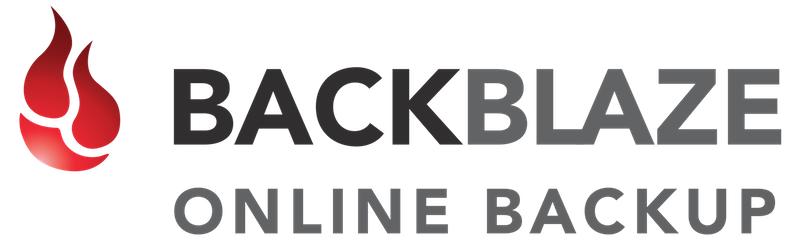 |
 |
 |
 |
 |
||
Media Support
These great publications support MacTech Events in a variety of different ways.
 |
 |
 |
 |
 |
 |
 |
 |
 |
Note: All information is approximate and projected, but it does evolve. All sessions, speakers and descriptions are subject to change at any time without notice.


 Mary Norbury-Glaser, Barbara Davis Center at University of Colorado, Denver
Mary Norbury-Glaser, Barbara Davis Center at University of Colorado, Denver Craig Lindsey, GDi
Craig Lindsey, GDi Neil Ticktin, MacTech Magazine
Neil Ticktin, MacTech Magazine Andrew Urbaczewski, University of Denver
Andrew Urbaczewski, University of Denver Michael Linde, Starz Entertainment
Michael Linde, Starz Entertainment Weldon Dodd, Rewind Tech
Weldon Dodd, Rewind Tech Mark Stevenson, Superior Mac Support
Mark Stevenson, Superior Mac Support Kyle Van Son, Microsoft
Kyle Van Son, Microsoft Christian Woodward, intuitive.io
Christian Woodward, intuitive.io Kirk Slowe, The Macsavage
Kirk Slowe, The Macsavage