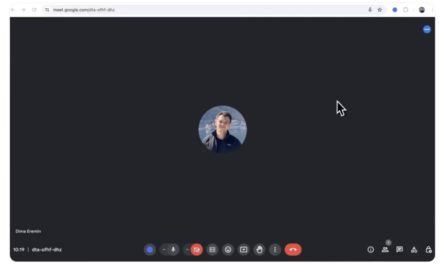Apple has released new betas of visionOS and Studio Display firmware. VisionOS is the operating system that the upcoming Apple Vision Pro will use.
Announced at last month’s Worldwide Developer Conference, the US$3,499 (and up) “spatial computer” will arrive in early 2024 — although, apparently, in limited quantities at first.
Registered developers can download the betas via Apple’s developer portal. Or they can be downloaded over-the-air once the proper configuration profile has been installed from the Developer Center.
In addition, Apple has rolled out a new version (17) of Apple Studio Display Firmware for Apple’s Studio Display. It’s for those running a beta of macOS Sonoma.
Apple has provided no details on what the update includes. To update your Apple Studio Display firmware:
- Click the Apple () symbol in the menu bar and choose System Preferences….
- Click Software Update in the preferences panel.
If you see a firmware update available for your display, click Update Now to start download it. - When the update has fully downloaded, click Restart in the notification that appears in the top-right corner of the screen.
- Don’t unplug the display while the update is in progress.
While the update is being installed, an ellipsis icon may appear or the screen might go blank. Not to worry; that’s normal. Don’t unplug the Apple Studio Display while it’s updating.
Article provided with permission from AppleWorld.Today