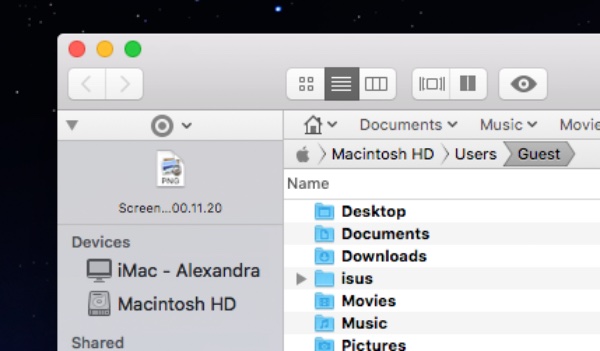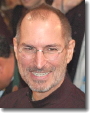Cocoatech has launched Path Finder 8.0, an of their file browser for macOS 10.11 or higher.
The utility allows you to view hidden files, compare, merge and synchronize folders, batch rename and batch select files, use Dual Pane and full keyboard navigation to browse your file system, more. Version 8.0 brings new customization possibilities, as well as performance and stability enhancements.
The big new thing in version 8 are the way modules are organized and used within the new and flexible modules structure. You can put as many modules in a single window as you need, they can be arbitrarily arranged, dismissed, closed and dragged out of the window. They can be assigned to either left or right pane and are customizable.
You can try Path Finder for free for 30 days with all the features available to you during that period. Path Finder costs $40 for a single user license applicable for up to three user-owned computers and $20 when upgrading from version 7. Path Finder 8 is a free upgrade for users who purchased Path Finder 7 in the last 6 months preceding the current release date. The software is available for purchase from within the application itself or from the Cocoatech online store (http://www.cocoatech.com/).