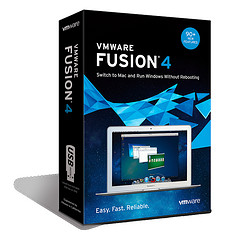This past week, VMware Released a new version of VMware Fusion 4.1, which among other things reportedly included some significant speed enhancements to Internet Explorer 9.
One thing that was revealed is that you could run earlier versions of Mac OS X as a client under 4.1 (this was not previously possible with version 4.0.1). Given the licensing, we were incredibly surprised (although delighted) to see this. Unfortunately, while incredibly useful for developers wanting to test on multiple versions, this turns out to be an oversight.
VMware has just posted to their blog the following:
One change was the introduction of a new license verification step for users to verify they are in compliance with the OS licensing terms.
When the license verification step was added in VMware Fusion 4.1 the server edition check was omitted. We are preparing an update.
Running Mac OS X client in a virtual machine continues to require Lion (purchased from the Mac App Store or a USB thumb drive.) Users should always ensure they remain in compliance with any applicable software license agreements.
In other words, the update about to be released will re-instate the check for versions of Mac OS X being run as a client. This means that you will not be able to run versions prior to Lion under VMware Fusion (and to be fair, you won’t be able to under any virtualization product since it’s an Apple licensing issue — not a technology issue).