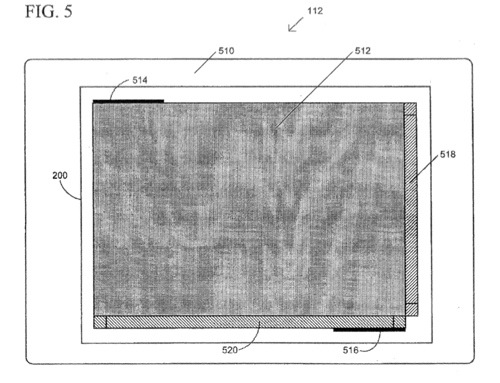VMWare (http://www.vmware.com) has updated VMware Fusion, software that lets you run Windows on a Mac without rebooting, to version 4.1. Graphics with Internet Explorer 9 are up to 6x faster after the Microsoft fix combined with the latest software.
According to the folks at VMWare, the other features of VMWare 4.1 are:
° Full screen compatibility with Mac OS X 10.7 (“Lion”). Like other full screen Lion applications, a VMware Fusion virtual machine will move to a new space when using a single display. If you’re using multiple displays, making a virtual machine full screen will take the whole display but not create a new space. This allows working in Mac applications on one display while the virtual machine can make full use of the other.
° The full menu bar is now accessible from full screen mode in both Snow Leopard and Lion. VMWare added a short delay in showing the menu, which allows users to access the top of the virtual machine screen. This is particularly useful when running Mac OS X Lion or Ubuntu in a virtual machine.
° When working with multiple displays some users might prefer the optional full screen minibar. It provides quick access to common actions without leaving full screen mode. It takes minimal space on the screen and can even auto-hide.
° The ability to automatically power on your favorite virtual machines has returned. Virtual machines can now be powered on automatically when VMware Fusion starts. This can be set for each virtual machine under Settings > General.
° Fusion is faster. For example, transitions into Unity are up to twice as fast as VMware Fusion 4.
° There are virtual disk management improvements. Fusion can automatically resize NTFS partitions on resized virtual hard disks to take over new space.
° Improved Lion virtual machine support includes smoother mouse movement and support for FileVault 2 when using Mac OS X 10.7.2 and later.
° If you already own VMware Fusion 4, you will be prompted to install the free update to VMware Fusion 4.1 on your next launch or when you select Check for Updates from the VMware Fusion menu.
VMware Fusion 4.1 is available for the promotional price of US$49.99 for new users. A free, 30-day demo is available at https://www.vmware.com/tryvmware/?p=vmware-fusion4&lp=1 .