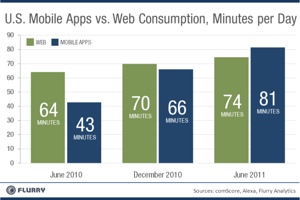Infinite Skills has announced a new video series to help Mac users work productively with the latest edition of Excel for OS X.
The 59-lesson video series addresses common functionalities and workflows. Learning Microsoft Excel 2011 Training has a runtime of 4.5 hours and features tips and walkthroughs on subjects such as cell customization, calculations, chart creation and Excel pivot tables using real world examples.
The Excel 2011 Tutorial begins with a quick explanation of Excel project structure and an explanation of how math functions are executed within the application. From this starting point, the training moves into its first sample project, a functional spreadsheet for recording sales data. Viewers learn basic entry and formulas, which form the basis of tutorials to follow.
The next project is a profits and loss sheet, demonstrating named ranges, 3D referencing and PDF export. As the tutorials move through sports scoring, expense claim forms, stock reports and more, tutor Guy Vacarro covers techniques and features such as error checking, lookups, summary sheets, data filter, mail merge and more. These lessons introduce pivot tables, CSV export and SkyDrive publishing, too.
The entire Learning Microsoft Excel 2011 Tutorial Video series can now be ordered on DVD-ROM or as an instant download from the Infinite Skills website (http://macte.ch/kOAyO). The manufacturer’s suggested retail price for the course in both formats is U$49.95 and it is available worldwide. A collection of free demos and a detailed list of tutorials included can be found on the Excel 2011 training page.