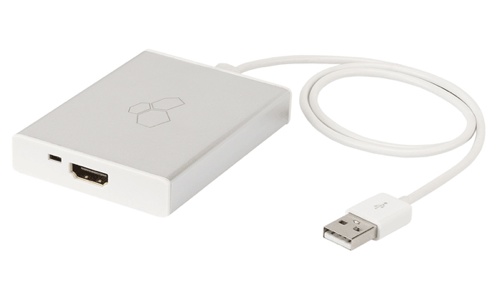If you need to extend and connect your Mac to a second (or even third) display, Kanex’s (http://www.kanexlive.com) mLinq offers an easy, not-too-costly (US$99) way to do it.
It’s an USB-to-HDMI adapter that supports full 1080p HD. You can use it to hook up three displays for showing content from a Mac, screen, a second display via the Mini DisplayPort to your Apple LED Cinema Display and the third from the USB port to your HDTV.
The mLinq is especially useful for owners of legacy Macs (2006-2009 models) that don’t include a Mini DisplayPort connector. It allows them to connect to any HDMI enabled external display such as an HD projector, monitor or an HDTV. The mLinq is USB powered so needs no dedicated power adapter and sports a built-in LED light.
To hook up a third display to your Mac, connect the mLinq to your existing USB port and create a panoramic workspace by viewing your desktop across multiple displays. The Kanex device requires a one-time software installation, then it’s plug and play.
If you want to expand your Mac’s horizons (literally), the Kanex offers a simple solution.
Rating: 9 out of 10
— Dennis Sellers