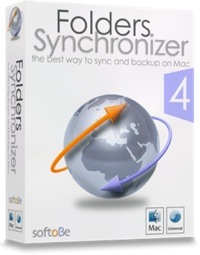SoftoBe (http://www.softobe.com) has updated FoldersSynchronizer, its Mac OS X tool for backing up and synchronizing files, folders and disks, to version 4.0.9.
Together with the FoldersSynchronizer application, Softobe now offers a new application called H.FoldersSynchronizer (free for all the registeredusers). H.FoldersSynchronizer stands for “Hidden FoldersSynchronizer” (or H.FS). It’s an application entirely equal to FoldersSynchronizer, but running in background as an hidden application (usually defined as a log-in item on the “System Preferences/Accounts/Login Items” list).
FoldersSynchronizer 4.0.9 has also been successfully tested on Mac OS X Lion. The upgrade adds the the filter by Kind “Alias” to the “Set Filters” panel, so you can
now skip (or copy only) all the alias files.
It also adds the “Show/Hide Toolbar” menu item to the Windows menu. On Lion, in fact, the toolbar button on the right-top corner of the window has been dismissed. The Preview panel now reports the kind of task in process — e.g. Backup, Exact Backup, Sync, Exact Sync and Multiple Sessions.
FoldersSynchronizer is an US$40 app for Mac OS X and Mac OS 9 that synchronizes and backs-up files, folders and disks. The user can choose one or more pairs of files, folders or disks and then they will be synchronized or backed-up.
FoldersSynchronizer lets you organize your sync and backup in several sessions to save to a file for a later reuse. On each session you can apply special options like Timers, Multiple Folders, Filters, Exclude Items, Auto-Mount local and remote volumes, launch your own AppleScripts, set how to resolve conflicts, execute an incremental or an exact copy, and include locked files.
FoldersSynchronizer lets you specify global settings like whether the software should display a preview panel listing all the files FS is going to copy, replace and delete. You can also specify to save a log file, to send a log file to a custom email address, to sync and automatically quit the application.
FoldersSynchronizer is available also in a free, feature-limited “lite” version. It requires Mac OS X 10.5 or higher.