Overview
We won’t keep you in suspense. In general, Office 2011 is significantly and noticeably faster than Office 2008 and 2004 in a variety of areas. There were some surprises, however, on areas that felt faster, but weren’t when clocked with a stopwatch, providing an interesting lesson in user speed perception vs. reality.
Before we get into details, let’s take a look at an overview of the results. With about 1000 tests, we find it most representative to see it visually with our trademark colored worksheets. The worksheet below color codes which of the three versions is fastest on each of the models tested. When a cell is a deeper version of the color, it means that it was not only faster, but also significantly faster. The deeper the color, the faster that version was compared to the others (e.g., lower times to complete).
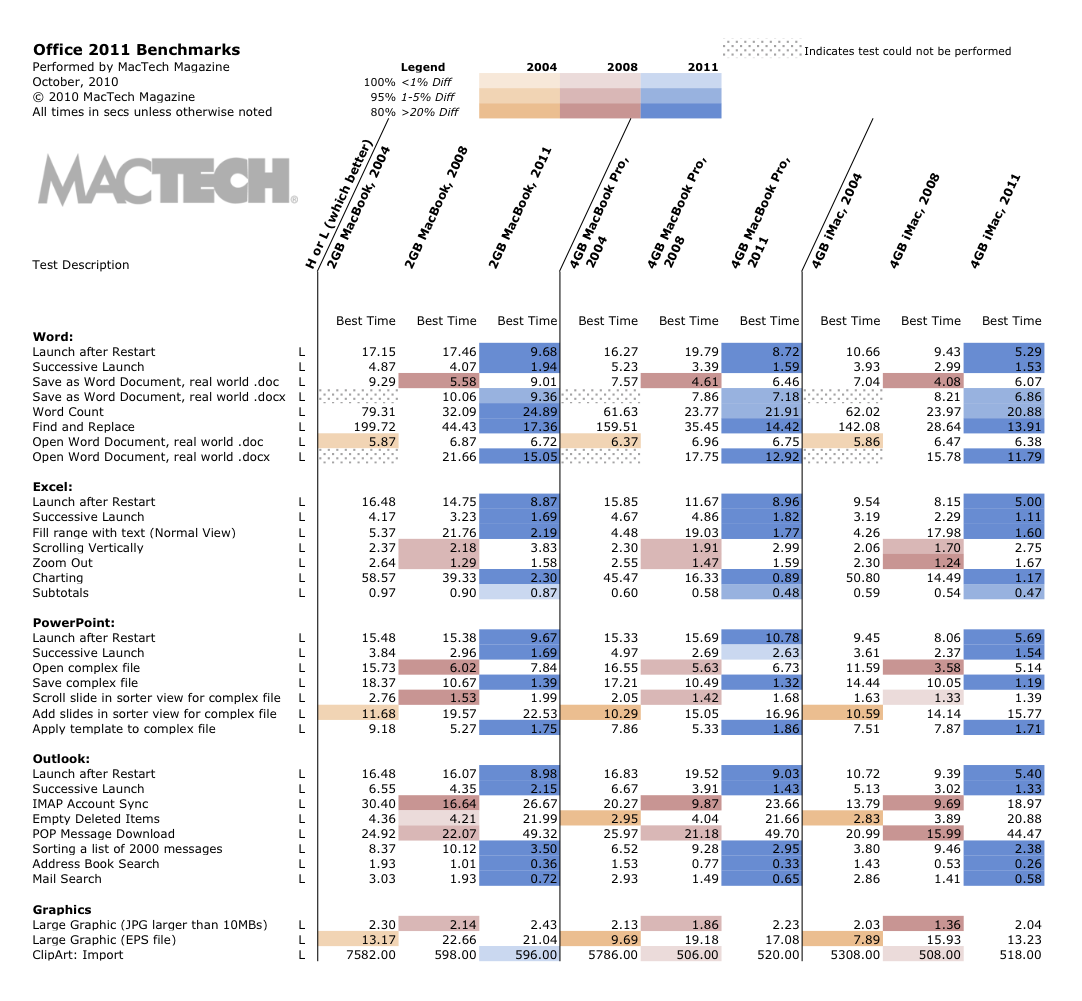
Figure 1: Office 2011 vs. Office 2008/2004
Colored cells mean fastest of grouping. Deeper colors indicate even faster.
Blue shows where 2011 is fastest.
As you can see, 2011 is faster almost across the board. There are places that it’s not as quick, but they are relatively few and far between.
Test Environment
When we were choosing computer models, we set out to choose not the fastest models, but ones that would be a good representation of what most people may have—an average machine. Certainly, the faster models of these computers will perform even better.
Specifically, these are the machines that we used:
- MacBook 2.4GHz 2GB/250GB White Unibody
- MacBook Pro 15.4in 2.53GHz i5 4GB/500GB
- iMac 21.5in 3.20GHz i3 4GB/1TB/5670
The test bench included configurations of Mac OS X 10.6.4, with the 2011, 2008, and 2004 versions of Office for Mac installed, each with the most up-to-date patches. All installations were completely clean installations of both Mac OS X and Microsoft Office, and only one installation of Office was on any machine at a same time.
