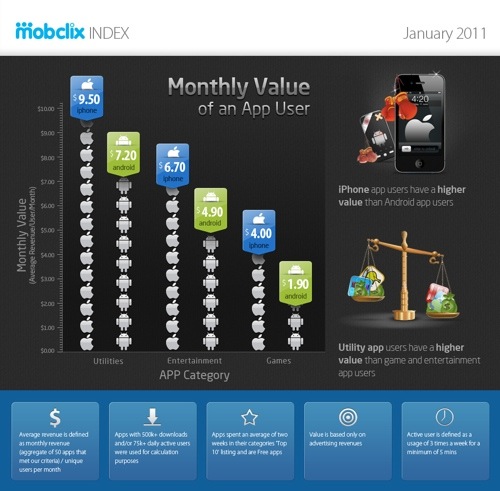October 20, 2006 — Econ Technologies updates ChronoSync, the
automated synchronization and backup application for Mac OS X, to
version 3.3.3. This maintenance release fixes a few bugs discovered
since the release of Mac OS 10.4.8. ChronoSync will run natively on
both Power PC and Intel-based Macintosh computers running Panther or
Tiger. Download ChronoSync 3.3.3 and try the demo, or purchase it for
only $30. As always, existing ChronoSync users update for free.
ChronoSync version 3.3.3 is a must-have update for all users. This
maintenance release fixes a problem introduced under Mac OS 10.4.8
which leads to permissions errors on locked files. Fixed a bug that
could cause a file copy failure if: there was no opposing file, the
filename length was greater than 30 characters and the filename began
with a “0”. Finally, corrected a problem whereby rollback
pre-determination could not be specified for mirrored sync modes.
ChronoSync is the easy way to synchronize or backup files and
folders. Synchronize between folders on your Mac, other Macs, PCs,
external drives or iPods. Set up a sync document to schedule and
automatically mount volumes so your syncs and backups are never
missed. Archive your data and go back in time to restore and view
older files. With ChronoSync, you can do a lot more than just copy
data, you can manage data too. Exclude files and folders, check the
current sync status of files, even run trial synchronizations to see
what will happen before it happens. ChronoSync will run natively on
both Power PC (G3, G4, G5) and Intel (Solo or Duo) Macintosh
computers running Panther or Tiger. Purchase ChronoSync for $30.00 or
try the demo on our web site (http://www.econtechnologies.com).