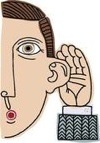Common Typos and Misspellings Can Be Corrected Automatically
San Francisco, CA – September 26, 2006 – SmileOnMyMac has released a
free autocorrection snippet file for use with TextExpander, the
customizable typing timesaver tool. TextExpander lets users define
abbreviations for frequently-used text strings and images.
The autocorrection file contains over 100 common typos and misspelled
words. An incorrect spelling functions as a trigger, and is replaced
with the correction when typed.
TextExpander users can find the autocorrection file and instructions
for installing it at:
http://www.smileonmymac.com/textexpander/autocorrect.html (English
language only)
TextExpander features:
– Insert standard greetings, text, and signatures including formatted
text and pictures
– Save keystrokes by typing simple abbreviations to get long snippets
– Insert the current date and time in any format you prefer
– Correct typos automatically
– Type special characters without launching the special characters palette
– Position the cursor wherever you want in your expanded snippet
– For programmers, make editor-independent code templates
– Import from Textpander, TypeIt4Me (v2 & 3) and Typinator
– Available in English, German, French, Japanese and Italian
Requirements:
– TextExpander 1.4 requires Mac OS X 10.4 and above
TextExpander Pricing:
$29.95
TextExpander Single Site License: $1750
TextExpander Worldwide Site License: $3750
For more information on TextExpander, please visit:
http://www.smileonmymac.com/textexpander/
ABOUT SMILEONMYMAC
SmileOnMyMac makes creative productivity software, such as DiscLabel,
the Macworld Eddy award-winning CD label design program; PageSender,
feature-rich fax software that also received an Eddy; BrowseBack, the
visual web history tool that won Best of Show at Macworld 2006; and
PDFpen, the PDF editing tool that garnered 4 mice from Macworld. All
SmileOnMyMac products are available to download free at
http://www.smileonmymac.com.