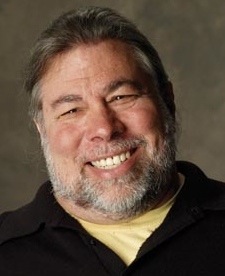MediaboardONE 1.3: Easy way to manage images and movies
October 6, 2005 – Hamburg, Germany. InterServices New Media today announced
the immediate availability of Mediaboard ONE 1.3 – the media cataloging and
asset management application built for Mac OS X.
Mediaboard ONE enables creative professionals and power users alike to
easily manage their images and movies. It keeps track of the locations of
your media files (whether they are on a CD/DVD, on your internal disc or on
a network server), catalogs and organizes them and provides easy ways to
find them fast when you need them.
Mediaboard ONE creates intelligent thumbnails for every image or movie
cataloged. You can add comments, keywords, license and model/property
release information. The new Autofill feature makes this task fast and easy
to use. Useful data, like EXIF and IPTC information, is automatically
extracted from the media files and added to the catalog.
The digital light table resembles the workflow of a professional
Photographer or Media Asset Manager on screen. Mediaboard ONE additionally
includes an enhanced image and movie viewer to display your files. The
movie viewer even works in full-screen mode and supports different display
modes (16:9, 4:3, full screen-zoom). The context-menu additionally shows
all installed applications that support the selected media for displaying
and editing.
MediaboardONE easily captures and catalogs your images from digital cameras
and memory cards. The new image capture module includes professional
features, like auto-backup and auto-renaming of images. The capture module
can also set the creator application for your images to your preferred
graphics editor.
For post-processing images a Mac OS X Core Image based adjustment utility
can be used to resize, colorize, adjust, scale and enhance images.
Mediaboard ONE is workgroup-ready. The media database can either be stored
locally or on a network server to be accessed by an unlimited number of
users. The database core of Mediaboard ONE is SQL based and supports Apache
Derby as local database and MySQL and PostgreSQL as network server.
What’s new in this version
MediaboardONE 1.3 brings over 80 enhancements and several bug-fixes.
You can now choose from 4 different thumbnail layouts, resize your
thumbnails in real-time and sort/filter the displayed media set in
real-time. To manage your images more easily the Catalog is now displayed
with large icons (can be customized) and you can display the number of
assets in each category.
The new image capture module is built for professional photographers: while
downloading images from digital cameras and memory cards the image capture
module can automatically create backup copies, rename image files, set the
default creator application and add the images to a MediaboardONE catalog.
All download settings can be saved as presets.
For users migrating from Cumulus we are now providing a new Cumulus
importer that can load your Cumulus catalogs with all the annotations,
keywords and categories you have already created.
Additionally Mediaboard ONE 1.3 includes a large number of minor
enhancements and bug fixes. Among the most important are:
– Support for Photoshop (PSD) files with multiple layers
– Double-Click behavior can be customized
– Major speed improvements for imports (especially of RAW files)
– Manual rotation for thumbnails
– Support for additional RAW formats (i.e. ORF)
– Film Rolls, Light Tables and Image Sets can now be deleted with the DEL key
– Enhanced diagnose features to resolve connection problems to the server
– Auto-Reconnect to the server
Mediaboard ONE 1.3 is available in English starting today. The upgrade is
free for existing users. New licenses can be purchased online starting at
$39.95 per Client. The 5 user Workgroup Server is available for $595.00 and
the 10 user Workgroup Server for $1095.00.
For more information on Mediaboard ONE visit www.mediaboardone.com.
The free trial release can be downloaded at www.mediaboardone.com (direct
download link: http://mediaboardone.com/download/mediaboard1.dmg.gz).