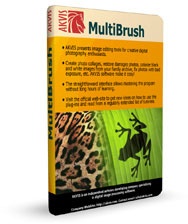PRESS RELEASE – CTM ships PowerMail 2.3
December 6th, 1998 – CTM announces the immediate release of PowerMail 2.3,
its flagship e-mail client for Mac OS. PowerMail uses the same high-speed
search engine as Apple’s new Sherlock to search through its mail databases,
offers access to multiple POP3 and IMAP4 mail accounts and supports e-mail
correspondence in over 71 simple and complex languages, including English,
Japanese, Swedish and French.
The new 2.3 release features Automatic Emailer Database Import to help
former Emailer users to move their archived mail (without using
AppleScript) and enjoy the benefits of using a supported, actively
developed mail client. PowerMail also supports importing of messages in
Outlook Express databases as well as importing and exporting in Eudora and
Netscape Communicator formats.
PowerMail was the runner-up of the 1998 Apple Design Awards in the category
“Best Apple technology adoption”, and Mac Central called it “a viable
Emailer replacement”. The product is purchasable online at US$ 49. with
substantial site-license discounts. A free demo version can be downloaded
from http://www.ctmdev.com
Press contact: Maite Lamagat (info@ctmdev.com)
——————————–
NEW FEATURES IN POWERMAIL 2.3
——————————–
1. [new] The main feature in PowerMail 2.3 is the ability to automati-
cally import from Claris Emailer databases. Following Apple’s refusal
to grant us direct access to the Claris Emailer 2.0v3 file format, we
have undertaken the task of driving Emailer directly over AppleEvents
to read messages and folders directly into PowerMail, one message at a
time (this can take a while, it is a good practice to let it run
standalone – at night, for instance – until it is done).
o Messages located in Emailer’s In Box and Out Box will be imported
into PowerMail’s In Tray and Out Tray, respectively.
o Messages located in an Emailer folder with the same name as a
PowerMail folder will be imported from one to the other
o Messages located in an Emailer folder which doesn’t exist in the
PowerMail database will create that folder in PowerMail and
import into it.
o You can import Emailer address books which were exported as
tabulated text; just bring PowerMail’s address book window to the
front, and the File menu will show “Import address book/Export
address book” instead of “Import messages”
2. [new] Now ships with AppleScripts installed to instruct Netscape
Navigator, Netscape Communicator and Microsoft Internet Explorer to
use PowerMail when clicking on a “mailto” URL
3. [changed] AppleScripts now get read in from the PowerMail scripts
folder *inside the PowerMail additions folder* instead of alongside
the PowerMail database; this change means that scripts can now be used
regardless of which PowerMail files folder you are currently using
4. [IMAP] It is now possible to copy messages from a local message
database to an IMAP folder
——————————–
BUG FIXES IN POWERMAIL 2.3
——————————–
1. [fixed] Major fixes in the Outlook Mailbox Import code – too detailed
to mention here, but essentially related to handling of dates
2. [fixed] Error -8749 could occur after an improper initialization of
the Encoding prefs
3. [fixed] Some weird time-stamping problem, due to a bug in Mac OS,
could happen if you were replying to someone in a fractional time-zone
(such as Adelaide, Australia +1030)
4. [fixed] PowerMail would ignore the page range when printing and always
print all pages
5. [fixed] A large message turned into an attachment is now converted to
a Mac Script – not necessarily the system script
6. [fixed] When clicking on a web page link to an email address where
“MAILTO” was in capitals, PowerMail would choke when parsing the
AppleEvent
7. [fixed] When typing text with an input method (i.e. Japanese or
Korean), there was an update/refresh bug at the bottom of the text
window
8. [fixed] Crash when receiving base64 encoded enclosures from CC:mail
9. [fixed] Bug when importing Japanese Eudora mailboxes
10. [fixed] Opening the browser using Command-B when decoding a message
would crash
11. [fixed] When exporting the address book, some records could be skipped
12. [fixed] Sending messages containing Japanese or Korean Text could
become truncated
13. [fixed] Bug which would cause extraneous MIME split-ups of messages
containing Roman and other Scripts (Japanese, Korean)
14. [fixed][IMAP] Printing of IMAP messages could fail
15. [fixed][IMAP] We now quote the character “\” when sending a name to
the IMAP server
16. [fixed][IMAP] When the name of an attachment file contained the
characters “(” with quotes, parsing their description failed
17. [fixed][IMAP] A crash could occur when dealing with IMAP enclosures
18. [fixed][IMAP] Crash, User Break, hang or System Error 12 upon decoding
IMAP headers
19. [fixed][IMAP] Download of enclosures now works correctly even if the
enclosure was in AppleDouble format (previously, an AppleDouble-
encoded enclosure would appear as two separate files)
——————————–
Reminder: What is PowerMail
——————————–
PowerMail is an e-mail client for MacOS that combines powerful features
with a clear, intuitive, and easy-to-use interface. PowerMail supports
multiple e-mail accounts, both POP and IMAP, has advanced indexing and
searching capabilities, and supports multiple languages and script systems.
This message is being sent to you because you communicated with us,
reported a bug or otherwise expressed interest about PowerMail in the past.
(if you wish to stop receiving such occasional information, please send a
message to: requests@ctmdev.com with the subject: unsubscribe
powermail-announce)
PowerMail is being developed by a dedicated team of five Macintosh software
developers who are determined to meet the needs of demanding users of
electronic mail. We think that an e-mail client can be powerful and
full-featured and still have an elegant interface and be easy to use. We
have implemented the features commonly found in leading e-mail applications
(multiple accounts, filtering, encoding, enclosure management) while
offering a unique focus on the following areas:
Mobile usage:
* PowerMail’s IMAP4 functionality lets users display and manipulate the
contents of server-based mailboxes without having to download all messages.
It is a convenient, standards-based successor to LAN e-mail systems such as
QuickMail or Microsoft/Quarterdeck/StarNine mail.
* For users of the widespread POP3 services, we have added the ability to
minimize PPP connection durations by converting and indexing messages once
off line, in addition to deferring periodic mail checking until a PPP
connection is active.
Find by content:
* By including support for Apple’s Information Access Toolkit, PowerMail
offers unparalleled speed in searching archived mail message content as
well as relevance-ranked searches.
* PowerMail’s ability to import and export messages, notably from Claris
Emailer, Netscape Communicator, Miicrosoft Outlook Express and Eudora
mailboxes makes it easy to start enjoying the benefits of find-by-content
using your existing mail archives.
World-ready:
* Because the Internet connects users of many languages, we have focused on
meeting the needs of simple and complex languages alike, and allow for
messages to be written and read in Japanese, Korean, Chinese (simplified
and traditional), Arabic, Persian, Cyrillic (Bulgarian, Russian, and
Ukrainian), Hindi, Sanskrit, Gujarati, Marathi, Punjabi, and Nepali text
(using any of three Indian writing systems: Devanagari, Gujarati, and
Gurmukhi) in addition to all accented Western languages (English, French,
German, Italian, Swedish, Danish, Norwegian, Dutch, Spanish, Portuguese,
Danish and others).
WHAT YOU NEED TO RUN POWERMAIL
PowerMail requires a Power Macintosh or 68K Macintosh running System 7.5.5
or later with Open Transport. PowerMail requires the Text Encoding
Converter version 1.3.1 or later and Internet Config (these are installed
by PowerMail).
In addition, you need either a network or dial-up TCP/IP connection to the
internet and an internet e-mail account, either POP3 (Post Office Protocol)
or IMAP4 (Internet Mail Access Protocol). You will also need the account
information from your network administrator or Internet Service Provider in
order to configure PowerMail.