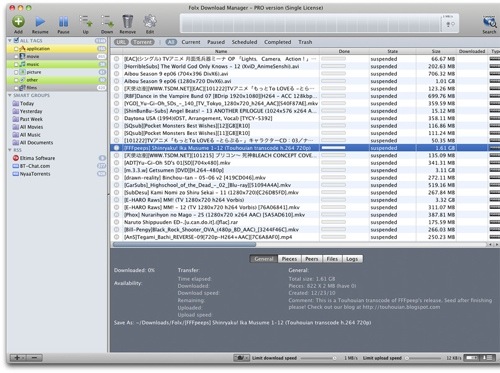Antoine Beyeler proudly announces the release of MacD 1.1
MacD is a new way to access your folders.
Press a shortcut key and type any folder’s first letters in the displayed
dialog box, and the chosen folder’s window will appear. In case of
ambiguity, MacD shows you a list where you can choose the folder you want
to open.
All is done to provide a quick, mouseless access to any of your folders
without preliminary manual configuration. It is the perfect complement to
the Apple Menu, contextual menus or any toolbar application. Use one of
them to open your Documents or Applications folder, and MacD to open that
hidden folder you never thought you would have to look at or one of these
hundreds of folders you need for your current project.
If it is particularly useful for developers and web designers since they
generally work with many directories, MacD is so easy to use that everyone
will want to have a look at it.
MacD features:
++ tremendously fast index based search engine
++ availability from any application you are currently working in
++ three kinds of search to fit your preference
++ many configuration possibilities
Changes in version 1.1:
++ added Autobuild feature (automatic index building)
++ GUI and design improvements
++ added many shortcut to navigate through dialog boxes
++ and many bugs corrected
Requirements:
System 7.5 or later
PowerPC processor
For questions and information, be sure to visit
http://www.poboxes.com/abeyeler/
or to mail the author at
abeyeler@kagi.com
If you decide to use MacD, please register. It’s only 15 USD for a single
user license or 160 USD for a site license.
Antoine Beyeler
Geneva, Switzerland
1 November 1999