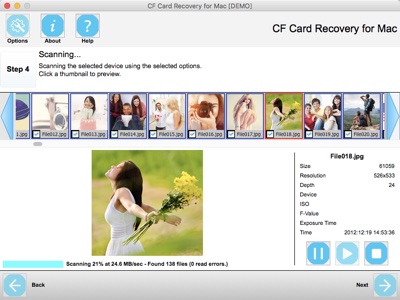Mac need to be able to accept an AirPlay feed. Right now I can start watching a video on my iPad, then “zap” it to my HDTV. Why can’t I do that with my Mac?
AirPlay lets you stream music, photos and video from your iPhone, iPad and iPod touch directly to the Apple TV. Unfortunately, you can’t stream media from the Apple TV to the iPhone, iPad or iPod touch. In an ideal world, I’d like to be able to stream media to and from my Mac, iOS devices and HDTV as I roam from room to room.
“Aunt TUAW” (http://www.tuaw.com/2010/12/08/dear-aunt-tuaw-can-i-airplay-to-my-mac/) says there’s no reason that the Mac can’t accept and play an AirPlay video or photo stream, other than that Apple has yet to get around to implementing it and there aren’t yet third-party “catcher” apps available. AirPlay is basically a standard Bonjour service that advertises itself and accepts playback requests through simple URLs. ”The problem lies in reverse engineering the service,” says “Aunt TUAW.” “I’ve poked around under the covers and have discovered that AirPlay is built using a reverse-HTTP protocol, which allows a client to connect to a host and then flip the way that the connection (called a ‘socket’) works. The client becomes the host and the host becomes the client. In practical terms it means this: your AirPlay-ready device (or iTunes running on your Mac or PC) searches for playback systems like Apple TV, Airport Express or stereo systems supporting AirPlay. Once it finds one, it opens a connection to that system and then reverses the normal interaction style. Instead of requesting data from the Apple TV, the Apple TV takes control and it starts requesting information (like what file to play) from the iPhone or iPad or whatever. It’s a pretty cool way of going about things.”
And it would be a pretty cool feature for, say, Mac OS X Lion to have.
— Dennis Sellers