Microsoft PowerPoint: Specifics
PowerPoint has often been the Office application that lagged in performance. Once again, like the other applications in Office 2011, PowerPoint 2011 took significant strides in performance. In particular with launching, opening files, saving files, and applying templates that are the most frequently done and important items. A couple of things were slower, like scrolling (which may be intentional) and adding large quantities of slides. Saving files was done in the application’s native format (.ppt for 2004, and .pptx for 2008 and 2011).
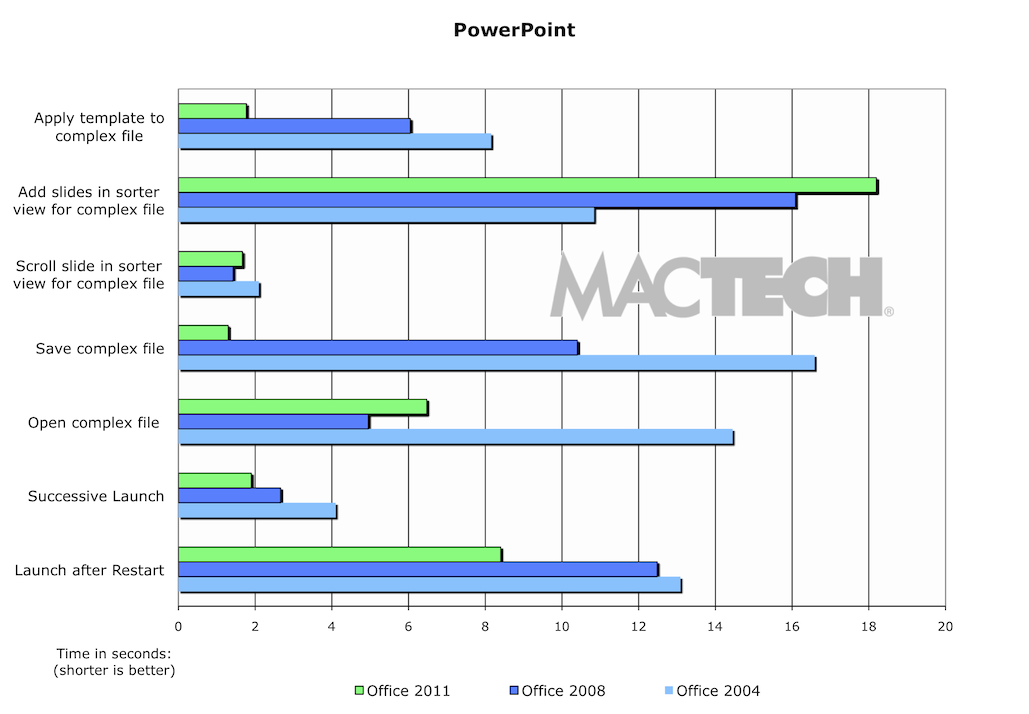
Figure 7: PowerPoint Tests
(shorter is faster)
Microsoft Outlook: Specifics
In the case of Outlook 2011, it’s not about a new version, it’s a completely new application replacing Entourage 2008. That said, there are certain things that we can still compare. Like the other apps, launching is far faster. Also, the user interactions like sorting, searching the address book, and searching mail are all significantly faster as well. Address book search is beyond fast, it’s basically instantaneous even on an address book with thousands of entries.
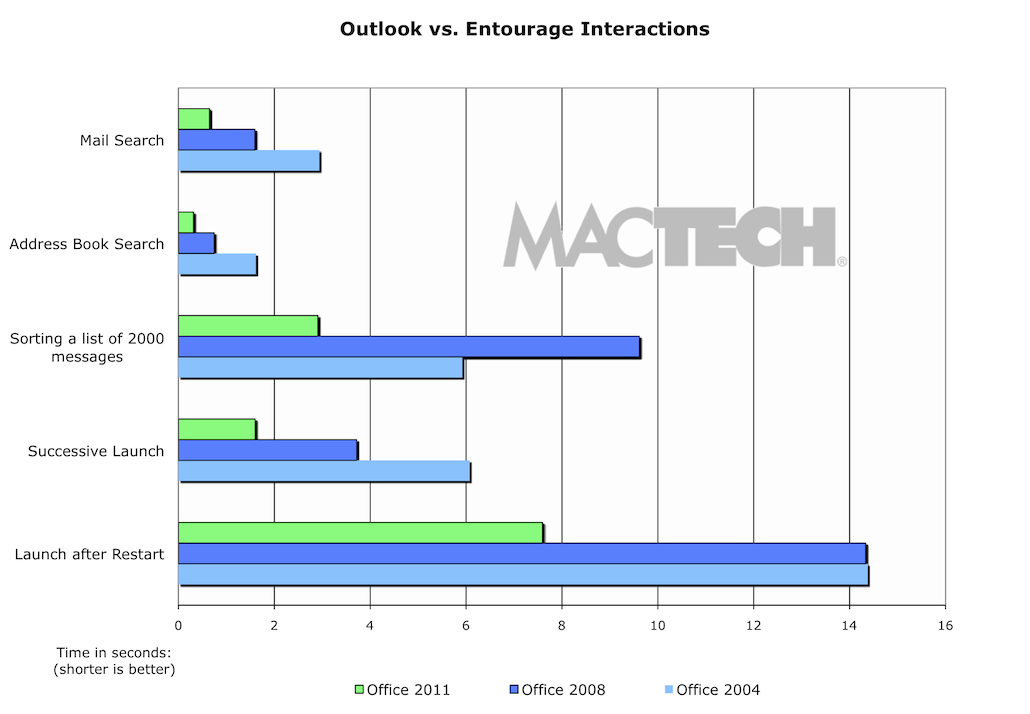
Figure 8: Outlook vs. Entourage User Interactions
(shorter is faster)
We were a bit surprised to see the POP and IMAP downloads be slower in Outlook than in Entourage 2008. Part of the reason we were surprised is that it felt faster in some ways. We were perplexed enough that we asked Microsoft engineers what was going on. They said that Outlook performance being slower was “deliberate.” Specifically, “network performance competes with user interface performance and we throttle back the network a bit to make the user interface more responsive.” That’s why the app felt faster, while the stopwatch times on the network activities was slower.
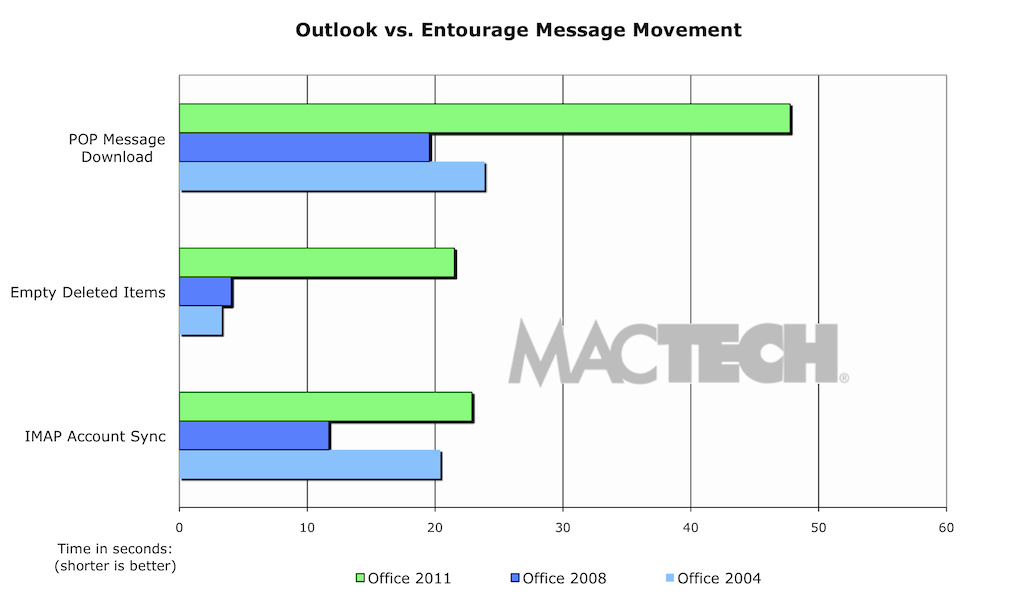
Figure 9: Outlook vs. Entourage Message Movement
(shorter is faster)
One of the other surprises we saw was in SSL vs. non-SSL. Entourage defaults to a non-SSL connection for POP. Outlook, however, defaults to SSL. At first, we wanted to compare “apples to apples” and have them both configured in the same way. But, we realized that Outlook is optimized for SSL use (and is faster than non-SSL POP), and Entourage is not (and vice-versa with non-SSL connections). As a result, Outlook is tested with SSL turned on, and Entourage with it turned off. In today’s environment, however, we recommend that users use SSL for email (which is probably why Microsoft changed the default).
