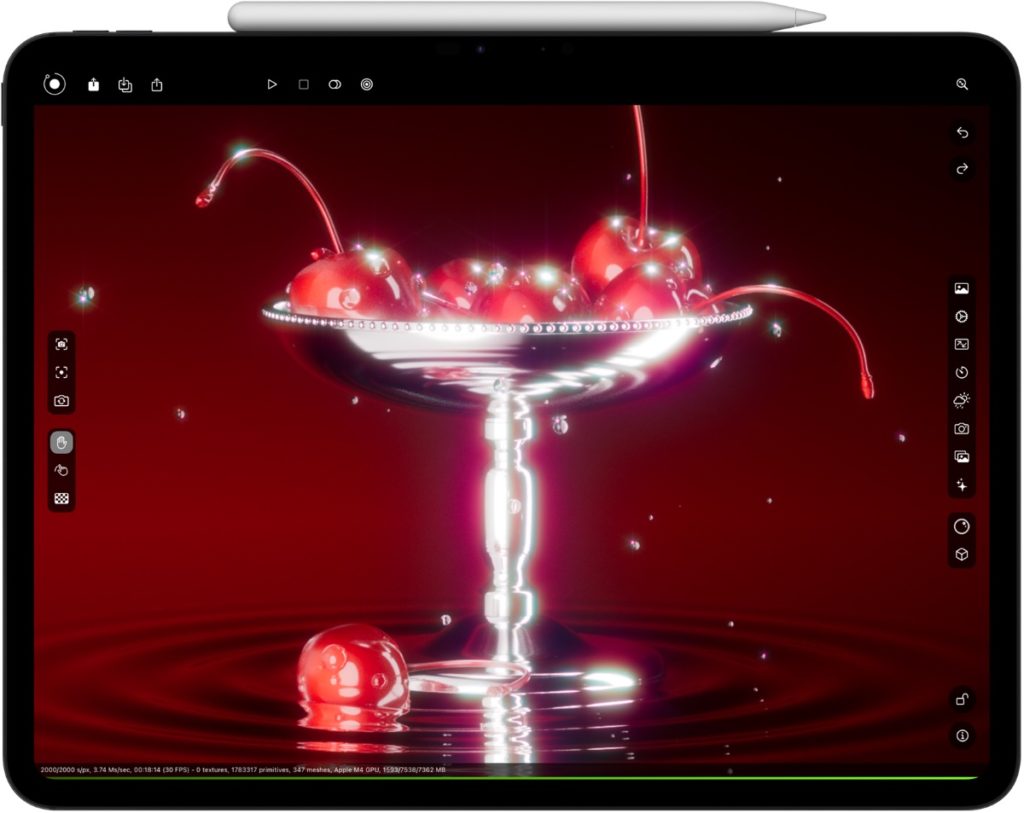Goodnotes, an AI note-taking app and Apple’s 2022 iPad App of the Year, has unveiled two new features, Palette and Dynamic Ink, designed to “unlock the power of Apple Pencil Pro’s new interactions.” Here’s how the new features are described:
Palette
Users can simply squeeze their Apple Pencil Pro to bring up the Palette in Goodnotes right at the tip of their Pencil, enabling them to quickly switch between essential tools, access common commands such as undo, and modify ink stroke thickness and color.
With these frequently used functions just a little squeeze away, users can stay focused and in the flow as they think and create. Switch between highlighting text and writing in the margins when marking up a PDF, or jump from drawing a mind map to using the lasso tool to reorganize it—the new Palette makes it all effortless.
Dynamic Ink for Fountain Pen
The Fountain Pen in Goodnotes will now feel even more like the real thing, with its ink flow responding dynamically to the rotation of Apple Pencil Pro, in addition to the Fountain Pen’s existing responsiveness to pressure sensitivity.
As users write fluidly, their stroke varies with calligraphic flourishes just as a fountain pen should, bringing even more personal expression to their digital writing. Or, users can roll the barrel of Apple Pencil Pro for precision control of stroke thickness, with a stroke preview visible on hover.
The new Palette and Dynamic Ink for Fountain Pen features are available today for all Goodnotes users on iPadOS 17.5 using Apple Pencil Pro and a compatible iPad.
The Apple Pencil Pro is available for US$129. For education, it’s available for $119.
Article provided with permission from AppleWorld.Today